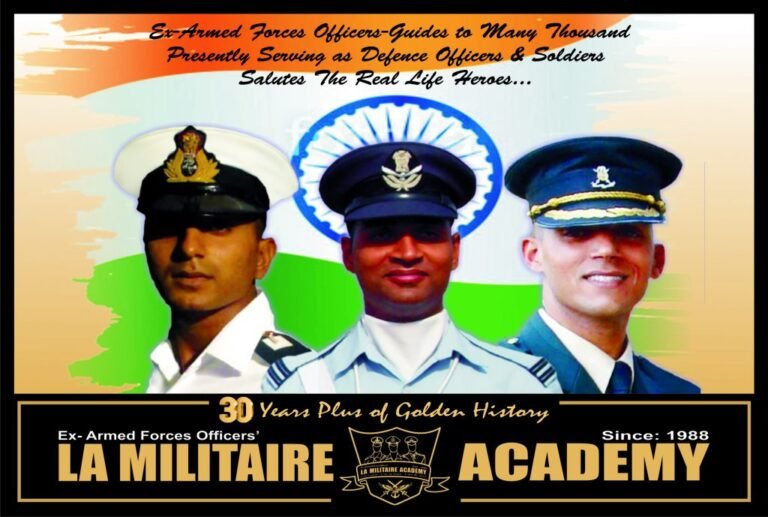Optimizing Your Inventory with WooCommerce Stock Manager
Managing your store’s inventory can be overwhelming, especially as your business grows. WooCommerce Stock Manager provides a convenient solution to this challenge. It allows you to manage stock levels, set low-stock alerts, and adjust quantities for all your products within a single interface. With this plugin, you can easily avoid overselling, save time on manual updates, and maintain a clear view of your stock.
The Need for an Efficient Stock Manager
Keeping track of stock in a growing eCommerce store can get chaotic. Without proper management, products can go out of stock unexpectedly, frustrating customers. WooCommerce Stock Manager helps solve these issues by offering real-time control over your inventory, all in one place. It integrates seamlessly with WooCommerce, giving you a familiar, easy-to-use environment for managing your stock.
Key Features of WooCommerce Stock Manager
1. Bulk Editing of Stock Quantities
One of the biggest time-savers in WooCommerce Stock Manager is the ability to bulk edit your stock levels. You can select multiple products and update their quantities in just a few clicks, perfect for stores with large inventories.
2. CSV Import/Export
For those who use external systems to track inventory, the plugin’s CSV import/export feature allows you to upload or download product data in bulk. This eliminates the need for manual updates and ensures data accuracy across platforms.
3. Low-Stock Alerts
You’ll never be caught off guard with an out-of-stock product. WooCommerce Stock Manager lets you set alerts when your inventory reaches a specified low level, giving you enough time to restock.
4. Support for Product Variations
Managing stock for multiple variations of a product (such as different sizes or colors) can be tricky. WooCommerce Stock Manager makes it easy to adjust stock quantities for each variation individually.
Managing stock for product variations like size or color? WooCommerce Stock Manager makes it easy to update stock levels for each variation, ensuring your inventory is accurate across the board.
Why WooCommerce Stock Manager is a Must-Have Plugin
While there are other inventory management plugins available, WooCommerce Stock Manager is designed to cater specifically to WooCommerce users. It combines the essential features in an easy-to-navigate interface, so even store owners with minimal technical skills can benefit from it. Whether you’re managing 10 products or 10,000, this plugin gives you the control you need without overwhelming you with too many options.
Real-Life Benefits of Using WooCommerce Stock Manager
Consider a business owner who runs a fashion eCommerce store. With dozens of new products every season, keeping track of the inventory for each color, size, and style became difficult. After implementing WooCommerce Stock Manager, they were able to bulk edit stock levels and set low-stock alerts, ensuring they never ran out of popular items. This helped boost customer satisfaction and reduce lost sales due to out-of-stock products.
Comparing WooCommerce Stock Manager with Other Tools
When comparing WooCommerce Stock Manager with competitors like Smart Manager and ATUM Inventory, it’s clear that each plugin has its own strengths. However, WooCommerce Stock Manager shines due to its ease of use, WooCommerce integration, and affordability. While Smart Manager offers some advanced features, it comes with a steeper learning curve, whereas WooCommerce Stock Manager keeps things simple.
How to Get Started with WooCommerce Stock Manager
Getting started with WooCommerce Stock Manager is easy. Install the plugin through the WordPress dashboard, and once activated, you’ll find a new option for stock management within your WooCommerce settings. From there, you can immediately start adjusting stock levels, setting low-stock alerts, and importing or exporting stock data as needed.
How WooCommerce Stock Manager Helps Businesses Thrive
Let’s look at a real-world example of how WooCommerce Stock Manager has transformed a business’s operations. Example: Fresh Tech Store, an electronics retailer, struggled to keep up with their rapidly growing inventory. They needed a tool that would allow them to update stock levels quickly and prevent overselling. After installing WooCommerce Stock Manager, Fresh Tech Store saw a 30% decrease in out-of-stock issues and a significant boost in customer satisfaction.
Conclusion
In summary, WooCommerce Stock Manager is an essential tool for anyone running a WooCommerce store. It offers a simple yet powerful way to manage your stock, whether you’re dealing with a few products or hundreds of SKUs. With bulk editing, CSV support, and low-stock alerts, you’ll have complete control over your inventory without breaking a sweat.