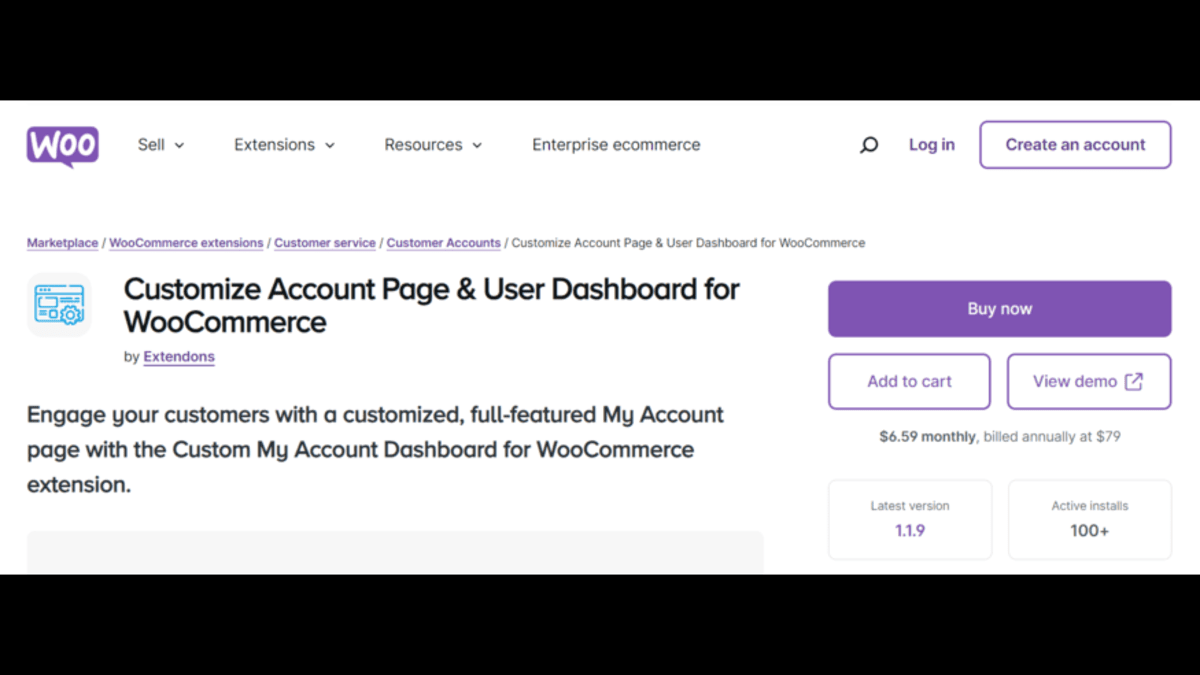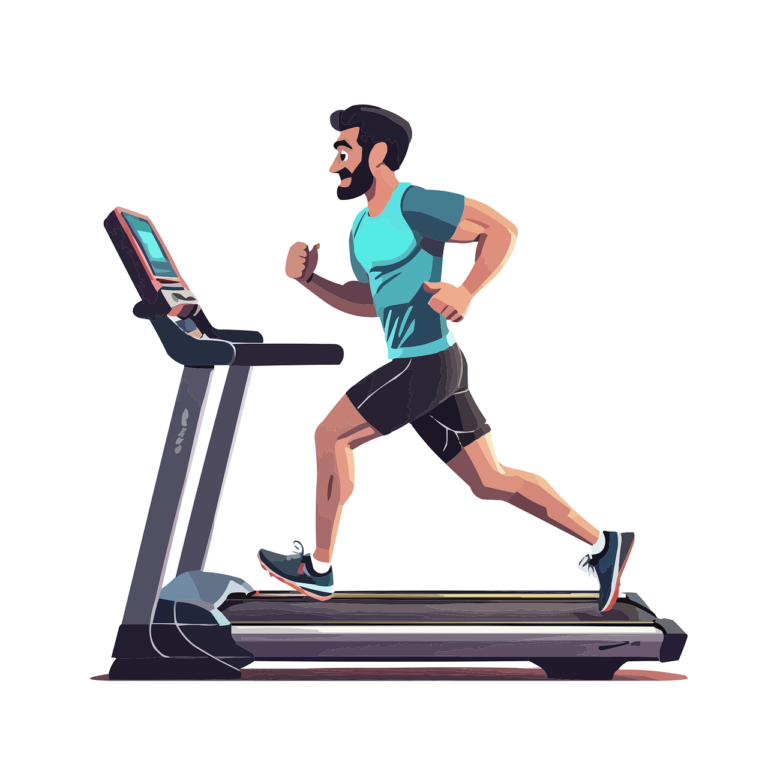WooCommerce My Account Personalization: Boosting Conversions in 2024
Customers expect a seamless and engaging shopping experience, and one of the best ways to deliver this is through a customized WooCommerce My Account page. By personalizing this critical touchpoint, you can not only enhance the user experience but also boost conversions and foster long-term customer loyalty.
Let’s dive into how you can optimize your WooCommerce My Account page using the WooCommerce dashboard plugin, discuss best practices, and highlight how tools like the Custom My Account Dashboard by Extendons can revolutionize your customer interactions.
Why Personalization Matters for Your WooCommerce Store
The WooCommerce My Account page serves as the hub for your customers’ interactions with your store. Whether they want to track orders, update their profile, or download purchases, this page acts as a gateway to their entire shopping history. However, many WooCommerce stores neglect this page, leaving it with a bland, default design. This oversight can lead to lower customer engagement and missed opportunities to cross-sell or upsell.
In 2024, WooCommerce stores must focus on personalization to stand out from the competition. Here’s why:
- Improved user experience: A customized account page allows users to navigate easily and find what they need without hassle.
- Increased customer retention: Personalized experiences make customers feel valued, increasing their likelihood of returning.
- Boosted conversions: With the right WooCommerce dashboard plugin, you can showcase relevant products, offers, and updates that encourage purchases.
Transforming the WooCommerce My Account Page for Conversions
The default WooCommerce My Account page, while functional, lacks the features needed for today’s dynamic shopping experience. By upgrading this page using the Custom My Account Dashboard plugin from Extendons, you can create a more engaging and conversion-friendly environment.
Key Features of a Customized WooCommerce My Account Page
- Customizable Endpoints: With the Custom My Account Dashboard plugin, you can create unique endpoints tailored to different customer needs. This feature allows you to add sections like “Order History,” “Reward Points,” and “Wishlists,” making it easy for customers to navigate their account.
- Banners and Visual Enhancements: Adding banners to specific endpoints can help customers quickly access important areas of their account, such as recent orders or downloads. These visual cues guide users toward high-value actions, like completing a purchase or redeeming loyalty points.
- User Role-Specific Content: One size does not fit all. The plugin allows you to assign specific endpoints and banners based on user roles. This means VIP customers might see different options compared to new users, adding a personalized touch that keeps everyone engaged.
- Custom Icons and Avatars: Visuals play a significant role in how users interact with a page. Adding custom icons and avatars makes the page more attractive, while also providing users with a sense of ownership over their account space.
- Prebuilt Templates for Faster Setup: Not sure where to start? The Custom My Account Dashboard plugin offers prebuilt templates that are easy to install and customize. These templates feature an intuitive layout that displays orders, wishlists, and downloads in a clean, modern design.
- Enhanced Navigation: Icons and large buttons allow for a streamlined user experience. Customers can quickly find their way around the WooCommerce dashboard plugin, reducing frustration and enhancing satisfaction.
How Customization Boosts Conversions
When you personalize the WooCommerce My Account page, it’s not just about making things look pretty—it’s about driving results. Here’s how a customized dashboard contributes to higher conversion rates:
- Faster access to relevant information: Customers are more likely to complete a transaction when they can quickly view past orders or download purchases without hassle.
- Promotions and upsell opportunities: By strategically placing banners or special offers on the My Account page, you can guide users toward making additional purchases.
- Improved trust and loyalty: Personalized pages show that you care about the customer experience, which can lead to better reviews and repeat business.
Getting Started with the WooCommerce Dashboard Plugin
To fully transform your WooCommerce My Account page, a robust WooCommerce dashboard plugin is key. The Custom My Account Dashboard by Extendons is one such tool designed to enhance both form and function. Let’s take a look at how you can set up and use this plugin to its full potential.
Step-by-Step Setup
- Install and activate the plugin: Begin by installing the Custom My Account Dashboard from the WooCommerce plugin marketplace.
- Choose a template: Select from the two prebuilt templates—Custom Dashboard or Prebuilt Dashboard—to match your store’s theme.
- Customize endpoints: Create new endpoints or modify default ones. Add custom icons, adjust names, and set the navigation for your customers.
- Add banners and icons: Use the drag-and-drop feature to place banners and icons at optimal locations, guiding users toward important actions.
- Test user roles: Assign specific content to user roles, such as showing special offers to repeat customers or displaying VIP-only sections.
- Save and preview: Before making the changes live, preview the customized dashboard to ensure everything is functioning properly.
Also, check out the useful insight about the WooCommerce Mini Cart Plugin to enhance your store’s shopping experience!
Best Practices for WooCommerce My Account Page Optimization
Now that you know how to set up a personalized WooCommerce My Account page, it’s time to optimize it for the best results. Here are a few best practices to keep in mind:
1. Keep It Simple
While customization is important, avoid overwhelming your customers with too many options. Make sure the most critical sections, such as order history and downloads, are easy to find.
2. Mobile Responsiveness is Key
In 2024, mobile shopping is more popular than ever. Ensure that your customized My Account page is fully responsive, providing a seamless experience across all devices.
3. Regularly Update Content
Keep the account page fresh by updating banners, icons, and offers regularly. This helps maintain customer interest and encourages repeat visits.
4. Use Analytics to Measure Success
Track user engagement on the My Account page to see what’s working and where improvements can be made. This data can help you refine your approach and drive more conversions.
Frequently Asked Questions (FAQs)
1. What is the WooCommerce My Account Page?
The WooCommerce My Account page is where customers can view their order history, manage downloads, update their profile information, and more.
2. How can I customize the WooCommerce My Account page?
You can use a WooCommerce dashboard plugin like Custom My Account Dashboard by Extendons to add custom endpoints, banners, and other personalized elements.
3. Will customizing the My Account page affect site performance?
If done properly, customizing the My Account page should not negatively affect site performance. Plugins like the Custom My Account Dashboard are optimized for efficiency.
4. Can I assign different account views to different user roles?
Yes, with the Custom My Account Dashboard plugin, you can create user role-specific endpoints, allowing different users to see unique content based on their role.
5. Do I need coding skills to customize the My Account page?
No, most WooCommerce dashboard plugins, including the one by Extendons, offer drag-and-drop features that make customization easy for non-coders.
Conclusion
Personalizing the WooCommerce My Account page is a crucial step in boosting customer engagement, satisfaction, and ultimately, conversions. With the help of the Custom My Account Dashboard by Extendons, you can transform this essential part of your store into a visually appealing, functional, and conversion-driving page.
Whether you’re adding custom banners, creating user role-specific endpoints, or simply making navigation easier with icons and avatars, every tweak you make can contribute to a better customer experience—and better sales.