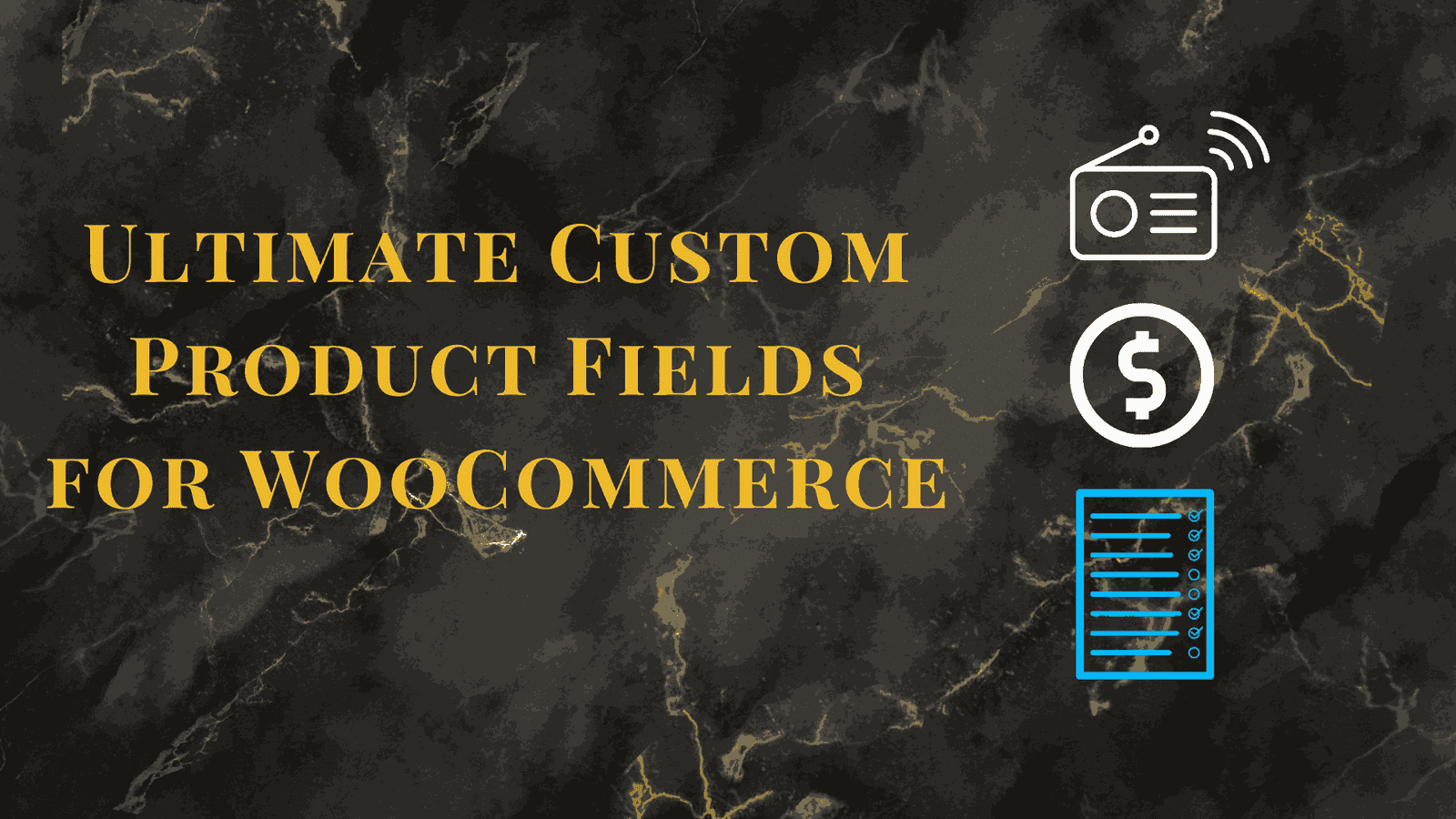WooCommerce Custom Product Addons: Enhancing Flexibility for Your Store
Customizing product pages in WooCommerce is a game-changer for businesses that want to offer personalized options to their customers. WooCommerce custom product addons let you create tailored experiences, such as custom fields for text inputs, checkboxes, radio buttons, or even file uploads. This helps shoppers personalize their purchases easily, leading to a better shopping experience and potentially more sales.
Whether you’re selling personalized gifts, allowing customers to upload files, or offering advanced product configurations, WooCommerce custom product add-ons provide a powerful solution.
Why Addons Matter for WooCommerce Stores
Offering a variety of customization options can make your store stand out. For example, if you sell T-shirts, custom product addons let customers select sizes, colors, and even add their names or logos. This kind of flexibility enhances user satisfaction and keeps them coming back for more.
With custom addons, you can:
- Boost sales with personalized product offerings.
- Create unique shopping experiences tailored to your audience.
- Improve customer engagement by offering more choices.
Key Features of Custom Product Addons
1. Unlimited Addon Options
One of the best things about WooCommerce custom product addons is that you’re not limited to a single option. You can add multiple fields, such as dropdowns, text areas, and checkboxes, all in one product. This allows for a richer product page that better serves your customers’ needs.
2. Flexible Field Types
WooCommerce custom product addons support a wide range of field types, including:
- Text Fields – For user input like names or custom messages.
- Dropdowns – Useful for offering product variations.
- Checkboxes – Let users select multiple options.
- File Uploads – Ideal for custom designs, logos, or images.
3. Conditional Logic
This feature enables fields to appear only when specific conditions are met. For instance, if a customer selects “custom engraving” on a piece of jewelry, a text box could appear, prompting them to input the message they’d like engraved. Conditional logic ensures your forms stay relevant and uncluttered.
4. Custom Pricing Per Field
Another essential feature is the ability to set custom prices for each addon. For example, adding an engraving or a gift wrap option can come at an extra charge. This way, you can monetize your custom product options and increase the average order value.
Case Study: TailoredTech’s Experience with Custom Product Addons
TailoredTech, a company that creates customized phone accessories, utilized WooCommerce custom product addons to streamline its process of offering personalized cases. Initially, the company had difficulty handling special requests, which led to a disjointed experience for both the business and the customers.
By implementing custom addons, TailoredTech allowed customers to choose phone model types, add custom text, and even upload images for case designs, all on the product page. This seamless experience not only improved customer satisfaction but also reduced back-and-forth emails, cutting down on manual order handling by 50%.
How to Implement WooCommerce Custom Product Addons
Step 1: Install a Plugin
There are numerous plugins available to implement custom product addons in WooCommerce. Some popular choices include:
- WooCommerce Product Add-Ons
- Advanced Custom Fields for WooCommerce
- Custom Product Addons for WooCommerce
Each plugin offers various features, so you can choose the one that best fits your business needs.
Step 2: Customize Your Fields
Once installed, you can start creating custom fields for each product. This might include text fields for personalized messages, dropdowns for product sizes, and upload fields for images. Be sure to arrange the fields logically so the form is easy for customers to navigate.
Step 3: Enable Conditional Logic (Optional)
If you want to show or hide fields based on a customer’s selections, conditional logic can help. This keeps the product page clean and ensures only relevant options are shown.
Benefits of Using Custom Product Addons
1. Increased Conversion Rates
When customers can personalize their orders, they feel more involved in the buying process. This personalization can lead to higher conversion rates because shoppers are more likely to complete a purchase that feels unique to them.
2. Higher Average Order Value
Custom options, especially those with additional costs (like engraving or gift wrapping), increase your average order value. Customers are often willing to pay a little extra for something special or personalized.
3. Better Customer Satisfaction
Offering customization leads to a more satisfying customer experience. When shoppers have the ability to tailor products to their exact needs, they’re more likely to feel happy with their purchase and leave positive reviews.
Conclusion
Incorporating WooCommerce custom product addons into your store can significantly improve both the user experience and your bottom line. Offering customization not only sets your store apart but also builds a connection with your customers, making them feel valued and understood. By allowing them to personalize their shopping journey, you’re creating an opportunity for stronger brand loyalty and increased sales.