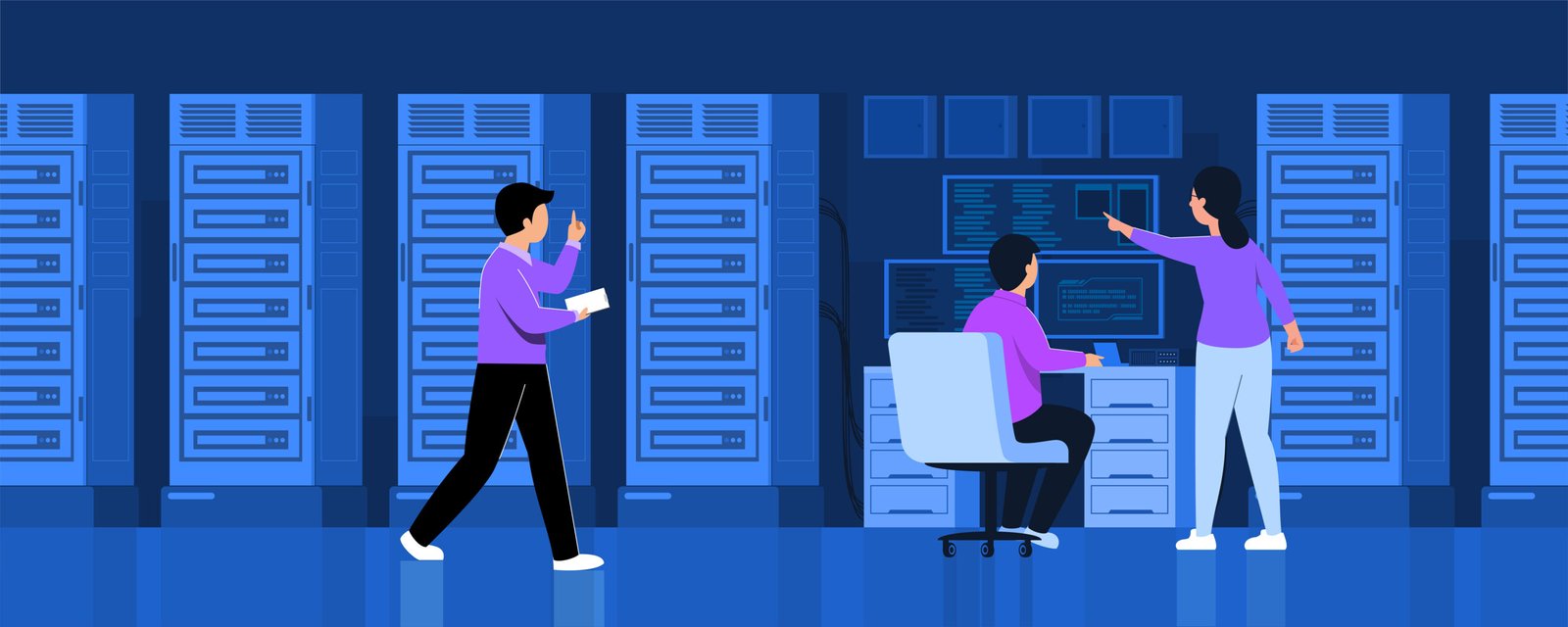Unlocking the Power of Windows Server VPS Hosting: A Comprehensive Guide
In today’s rapidly evolving digital landscape, reliable hosting is essential for businesses and individuals. Virtual Private Server (VPS) hosting has become popular due to its versatility, cost-efficiency, and performance. Windows Server VPS Hosting stands out among the options available, especially for businesses reliant on Windows-based applications and services.
This guest post explores the key advantages of Windows Server VPS hosting and why it may be the perfect solution for your business or project.
What is Windows Server VPS Hosting?
Windows Server VPS Hosting is a virtual private server hosting that uses Microsoft’s Windows Server operating system. A VPS, in essence, is a virtual machine hosted on a physical server, which gives you a portion of the server’s resources. Each VPS operates independently, allowing users to install their software and customise their environment without interference from others on the same server.
Unlike shared hosting, where multiple users share the same resources, VPS hosting gives users dedicated resources. In addition, with Windows Server VPS Hosting, you get a familiar interface and compatibility with Windows-specific applications like ASP.NET, Microsoft SQL Server, and IIS (Internet Information Services).
The Advantages of Windows Server VPS Hosting
- Cost-Effectiveness
One of the main reasons people choose VPS hosting is that it provides the performance and flexibility of a dedicated server at a fraction of the cost. Meanwhile, Windows Server VPS hosting allows businesses to run Windows-specific applications without investing in expensive hardware. Since you pay for what you need, VPS hosting is perfect for scaling as your business grows.
- Full Control Over Your Environment
With Windows Server VPS, users have administrative access, also known as root access. This means you can install, modify, or remove any software you like, providing greater flexibility and control over your hosting environment. Unlike shared hosting, you’re not restricted by other users’ limitations, so you can customise your server to suit your needs.
- Compatibility with Microsoft Technologies
A standout feature of Windows Server VPS hosting is its compatibility with Microsoft technologies. If your website or application relies on Microsoft SQL Server, ASP.NET, or other Windows-based applications, then Windows Server VPS hosting is ideal. Moreover, Microsoft software often works seamlessly with other Windows-based environments, ensuring consistent and reliable performance.
- Scalability
As your website or application grows, your hosting needs will also change. Luckily, Windows Server VPS hosting offers excellent scalability. You can quickly increase your CPU, RAM, or storage without migrating to a new server. This scalability ensures your hosting can evolve with your business, keeping up with increasing traffic and data demands.
How Does Windows Server VPS Hosting Work?
Understanding how Windows Server VPS hosting works is essential for making the right choice. When you sign up for VPS hosting, your hosting provider partitions a portion of a physical server specifically for your use. However, virtualization technology allows multiple VPS instances to run on the same server, each operating independently.
In the case of Windows Server VPS hosting, the operating system is Windows Server, a robust and flexible OS designed for enterprise-level applications. Each VPS is isolated, meaning other users on the same server won’t affect your performance.
Comparing Windows Server VPS Hosting with Other VPS Hosting
- Windows vs. Linux VPS Hosting
The most common alternative to Windows Server VPS hosting is Linux VPS hosting. While both offer similar functionality, there are distinct differences.
- Software Compatibility: If your website or application relies on Windows-based technologies (like ASP.NET or MS SQL), Windows Server VPS is the better choice. On the other hand, Linux VPS hosting is more suited for PHP, MySQL, or Python applications.
- Ease of Use: Windows Server VPS is often considered more straightforward for users familiar with Windows. It has a graphical user interface (GUI) that simplifies server management. Linux, meanwhile, typically relies on a command-line interface, which might require more technical expertise.
- Cost: Linux VPS hosting tends to be cheaper than Windows Server VPS hosting due to Linux being an open-source operating system. However, the decision should be based on the software you plan to run.
- VPS Hosting vs. Shared Hosting
Shared hosting is the most affordable option, where multiple websites share the same server resources. However, it comes with limitations. Windows Server VPS hosting, by comparison, offers more control, better performance, and isolation from other users.
- Performance: VPS hosting ensures better performance since you’re not competing for resources with other websites, unlike shared hosting.
- Security: In VPS hosting, your server environment is isolated, making it more secure than shared hosting, where security breaches affecting one website could potentially impact others.
Choosing the Right Hosting Provider
When selecting a Windows Server VPS hosting provider, several factors must be considered. Not all hosting providers are created equal, and the quality of service can vary significantly. Here are some key aspects to look for:
- Reliability and Up-time
Look for a provider that offers at least 99.9% uptime. Downtime can hurt your business, leading to lost revenue and poor user experience. Therefore, a reliable hosting provider is crucial.
- Scalability and Flexibility
Your hosting provider should offer flexible plans that allow you to upgrade your resources as needed. This is especially important for businesses experiencing rapid growth or seasonal spikes in traffic.
- Customer Support
24/7 customer support is essential. Whether you need help with installation, troubleshooting, or scaling your resources, responsive technical support can significantly impact your hosting experience.
- Security
Your hosting provider should offer robust security measures to protect your server. Features like firewalls, DDoS protection, and regular backups are critical for ensuring your data remains safe, and your server is secure from attacks.
- Pricing
Lastly, compare the pricing plans offered by different providers. While cost is always a factor, ensure the provider provides the resources and support your business needs. Choosing the cheapest option might cost you more in terms of downtime, poor support, or insufficient resources.
Conclusion: Why Windows Server VPS Hosting?
In conclusion, Windows Server VPS Hosting offers excellent performance, scalability, and flexibility for businesses running Windows-based applications. Whether you need the ability to run Microsoft SQL Server, build ASP.NET websites, or use other Microsoft tools, Windows Server VPS hosting provides an ideal platform. It is cost-effective, easy to scale, and gives users complete control over their hosting environment.
If your project requires Windows compatibility and you want a flexible, scalable solution, Windows Server VPS hosting could be the perfect fit. Whether you’re a small business, a developer, or a larger organisation, investing in VPS hosting will provide the infrastructure you need to grow and succeed.
Choosing the right hosting provider ensures that your Windows Server VPS runs smoothly, securely, and efficiently, helping you achieve your goals without the headaches of managing a physical server.