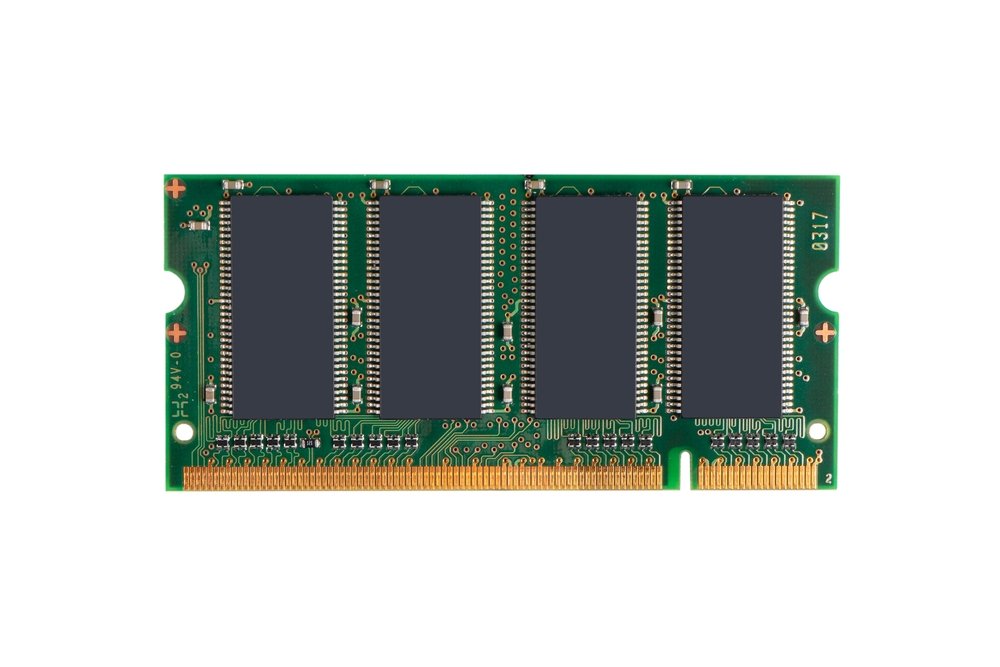Optimize Laptop Memory for Enhanced Performance & Speed
Laptop memory is a crucial component in determining the performance and functionality of your computer. As one of the primary system components, laptop memory, often referred to as RAM (Random Access Memory), plays a pivotal role in how efficiently your laptop can handle multitasking, run applications, and manage large files. In today’s fast-paced technological world, having sufficient memory is vital to ensure that a laptop performs optimally, especially when dealing with complex tasks such as gaming, video editing, or running professional software.
In this guest post, we will explore what laptop memory is, how it works, why upgrading it is essential, and how it fits into the broader category of IT hardware and technology, especially within data storage. We will also discuss how to optimize and upgrade your laptop’s memory for improved performance and longevity.
What is Laptop Memory?
Laptop memory, or RAM, is a temporary storage area where data that is actively used by the laptop is stored for quick access. Unlike permanent storage like hard drives or SSDs, RAM is volatile, meaning it only stores data while the laptop is powered on. Once the system is turned off, all data in RAM is lost. However, RAM is significantly faster than permanent storage devices, allowing the laptop to retrieve and process information quickly.
The primary role of Laptop Memory is to store temporary data that the laptop needs to access in real-time. This can include applications that are running, files that are being edited, or other processes that require quick access. If your laptop doesn’t have enough memory, it will struggle to handle multiple tasks efficiently, resulting in sluggish performance, freezing, or crashes.
Types of Laptop Memory
Laptop memory has evolved over the years, with several types being commonly used today. The most common types include:
- DDR (Double Data Rate) RAM: This is the most widely used type of memory in laptops. It comes in different generations, such as DDR3, DDR4, and the latest DDR5, each offering improved speed and performance. DDR5, for example, offers significant bandwidth improvements over DDR4, making it ideal for high-performance computing tasks.
- LPDDR (Low Power DDR) RAM: This version of DDR memory is specifically designed for laptops and mobile devices, offering lower power consumption, which extends battery life. LPDDR4 and LPDDR5 are popular in modern laptops, especially ultrabooks and tablets.
- ECC (Error-Correcting Code) RAM: This type of RAM is designed for higher data integrity by detecting and correcting data corruption. It is often used in enterprise laptops or workstations that handle critical tasks.
How Does Laptop Memory Work?
Laptop memory works by temporarily storing data from the hard drive or SSD that the laptop’s processor may need to access quickly. When you open an application, edit a file, or browse the internet, your laptop moves the necessary data from the storage drive into the RAM so it can be accessed faster. This allows your system to run multiple tasks simultaneously without significant delays.
For example, when you open a web browser, the application and all associated files are loaded into the RAM so that the system can quickly retrieve them when needed. The more RAM a laptop has, the more data it can store and access at once, reducing the reliance on slower storage devices like HDDs or SSDs.
Importance of Laptop Memory in IT Hardware and Technology
In the broader category of IT hardware and technology, laptop memory is integral to overall system performance. As laptops become more powerful and capable of handling more intensive tasks, the demand for larger and faster memory grows. For modern laptops running resource-heavy applications such as video editing software, CAD tools, or virtual machines, having sufficient RAM is vital for smooth operation.
Additionally, advancements in technology such as artificial intelligence (AI), machine learning, and big data analytics require more memory to process and analyze vast amounts of information quickly. As a result, professionals in the fields of data storage and technology often focus on upgrading and optimizing their laptop memory to keep up with the demands of modern computing.
Benefits of Upgrading Laptop Memory
- Improved Multitasking: Upgrading your laptop’s memory allows for better multitasking capabilities. If you regularly run multiple programs simultaneously, increasing the amount of RAM will help your system run these applications smoothly without lag.
- Faster Application Performance: Many software applications, especially professional ones, rely heavily on memory. Upgrading your RAM will significantly improve the speed and responsiveness of such programs, whether you are editing videos, running virtual machines, or working with large datasets.
- Extended Laptop Lifespan: Upgrading your laptop memory can extend the device’s useful lifespan by ensuring it remains capable of handling new software and operating system updates that demand more memory. Rather than buying a new laptop, a simple memory upgrade can breathe new life into an older machine.
- Better Gaming Performance: Modern games are resource-intensive, often requiring high amounts of RAM to function at optimal levels. If you’re a gamer, upgrading your laptop’s memory can drastically improve gaming performance, allowing you to run games at higher settings with smoother frame rates.
- Enhanced Data Storage Efficiency: While RAM doesn’t directly affect permanent Data Storage, having more memory helps manage files and data more efficiently. For professionals who work with large files, such as graphic designers or video editors, upgrading memory can reduce the time it takes to process and manipulate these files.
How to Upgrade Laptop Memory
Upgrading laptop memory is relatively simple, but it’s essential to consider a few factors before proceeding:
- Determine Maximum Supported Memory: Every laptop has a limit on how much RAM it can support. Check your laptop’s manual or specifications to find out the maximum amount of memory that can be installed.
- Choose the Right Type of Memory: Ensure that the memory you purchase is compatible with your laptop. This includes matching the memory type (DDR3, DDR4, etc.), form factor (SO-DIMM for laptops), and speed.
- Install the Memory: Upgrading laptop memory typically involves removing a few screws from the back of the laptop, accessing the memory slots, and replacing the existing RAM with new modules. If you’re uncomfortable doing this yourself, many IT professionals can perform this upgrade for you.
- Check Performance: After upgrading the memory, check the laptop’s performance by running memory-intensive applications or games to ensure that the system is utilizing the new RAM effectively.
Conclusion
Laptop memory is a crucial element in the performance and functionality of any laptop. As Technology continues to advance, having adequate and fast memory is essential for handling the growing demands of modern applications and data storage requirements. Whether you’re a professional needing powerful performance or a casual user wanting a faster laptop, upgrading memory can make a significant difference.
Investing in a memory upgrade is a cost-effective way to extend your laptop’s lifespan and improve performance. With the right amount of RAM, you can ensure your system remains efficient, responsive, and capable of handling whatever tasks you throw at it. As part of the IT hardware landscape, laptop memory remains a fundamental component that enables technology to operate at its best.