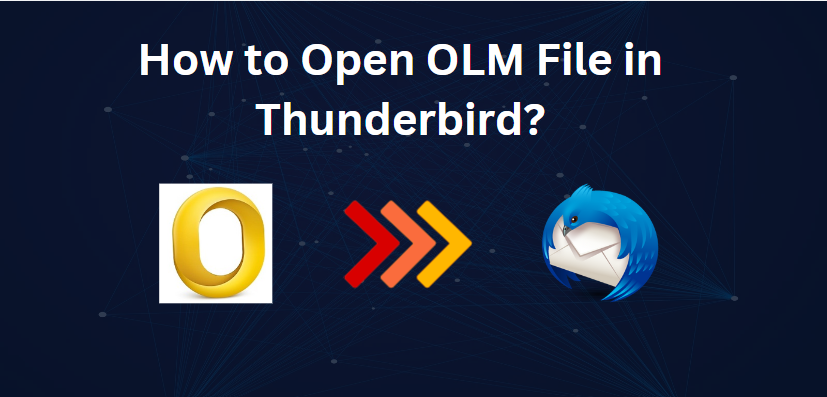How Can I Open OLM in Thunderbird? Tried & Tested Solution
Do you want to know how to open OLM files in Thunderbird? You probably switch from using Outlook for Mac to Thunderbird and then want to view old emails. No problem! One of the significant problems that most users face is that Thunderbird does not support the OLM file directly. But we’ll take you through the process step by step, so that users can safely perform the conversion.
OLM is a proprietary file format that Microsoft Outlook uses for Mac to store email, contacts, calendar items, and attachments. OLM Files appeared with Outlook 2011 and have since been regarded as an archive for personal storage to be exported and backed up by the user. OLM files, unlike PST files, cannot be accessed with Microsoft Outlook installed on Windows, and, therefore, can only be accessed in the Mac environment.
Thunderbird is a free and open-source email client developed by Mozilla. It is user-friendly, highly extensible, and very customizable and supports many protocols of emails. It allows for the management of multiple email accounts in one window and brings to this interface facilities such as: advanced options to conduct a search, filter messages, and integrated calendar. Its capability of cross-platform compatibility makes it a favorite among those people who are looking to move beyond traditional email clients, such as Outlook.
Why Open OLM in Thunderbird?
Here are some great reasons you will want to convert OLM to MBOX format for yourself:
- The file format is perhaps the first reason you should convert OLM to the MBOX format. While files of OLM format are used in Outlook for Mac, MBOX works better with Thunderbird.
- Converting OLM to MBOX unlocks your emails to open in widely supported and peacefully crossing over with various email clients.
- Thunderbird has many features: advanced filtering, customizable themes, and a considerable add-on ecosystem. Importing OLM files into Thunderbird will avail you of these features for efficient email management.
- MBOX files are not tied to any single platform or email client; they can be accessed on other platforms as well. This way, your emails are saved even if you are switching clients again in the future.
Why Can’t I Open OLM Files Directly in Thunderbird?
Thunderbird does not support OLM files mainly because of a different format to store emails primarily by MBOX. This means you can’t just open an OLM file in Thunderbird like you would open a PDF or JPG.
Since, there is no manual solution available to accomplish these tasks. To complete this situation with utmost security and efficiency, try experts’ verified solution discussed in the below section of blogpost.
Advanced Solution to Directly Import OLM to Thunderbird
Download & open Mailsware OLM Converter is the fastest and most secure method to export Mac Outlook data files to a Thunderbird account with no chance to lose any data. The users find themselves in an issue while looking for an effective and safe means of importing OLM files into the Thunderbird account. This converter will ensure safe and hassle-free transfer of your email data.
Key Steps to Open OLM in Thunderbird using Professional Way
- Install the OLM Converter software and launch the same in your computer.
- Choose the file import method you want to select by either clicking “Select Files” or “Select Folders.”
- Now, you need to select the folder containing the export OLM file.
- Select Output Select Thunderbird as the desired output format.
- Automatically locates the default Thunderbird profile you have on your computer.
- Finally click the “Convert” button to import your OLM files into Thunderbird.
Most Prominent Features of Professional Solution
- This utility keeps the actual arrangement of your data intact, along with its natural order and formatting, attachments, and details.
- Specific items like contacts, calendars, and emails can be chosen for easy import into Thunderbird.
- It is compatible with a variety of versions of both macOS and Windows as well as all the major versions of Microsoft Outlook.
- This software directly supports OLM file exports to many other email applications that include MyOffice Mail, Lotus Notes, Thunderbird, Windows Live Mail and Outlook for Mac, and also import OLM into Thunderbird, Office 365 and many more.
- This tool migrates bulk OLM files from Outlook for Mac to Thunderbird in just one click without damaging the metadata or properties in the process.
- You can choose only specific folders you want to transfer, and the whole process will carry out in such a manner that your email’s metadata and properties will not be affected.
- This utility has an Extract Mode in order to deal with broken or corrupted files.
- Friendly for nontechnical users too. Demo version is free and it can convert only a few items from OLM files, in this case.
FAQs for Opening OLM Files in Thunderbird
Q-1. What is an OLM file?
- OLM is the proprietary file type used by Microsoft Outlook for Mac to store emails, contact details, calendars and attachments. It is an archive for every user and cannot be opened in Outlook for Windows.
Q-2. Why can’t I open OLM files directly in Thunderbird?
- Thunderbird does not support the direct import of OLM files. Thunderbird uses MBOX format to store emails. You need to export those OLM files into MBOX, which can then be transferred in Thunderbird.
Q-3. How to Convert OLM files to MBOX?
- Using specialized software like the BitRecover OLM Converter, one can convert OLM to MBOX files. This allows choosing OLM files for conversion in MBOX format, thereby easy import into Thunderbird.
Q-4. Will I Lose Data within the Conversion?
- No, you will lose nothing with a reputable converting program. This simply means that all attachments and varieties of metadata from your email data will be intact after the conversion process.
Q-5. Is it possible to convert multiple OLM files simultaneously?
- Absolutely! You can convert bulk OLM files to multiple formats within a few simple mouse clicks.
Q-6. Are there some tools that allow this conversion free of cost?
- Yes, there are a few tools which offer a free demo version where you are allowed to convert limited files. For complete usability, however, you need to pay for the full version.
Final Remarks
With this blog, you can learn how to import OLM files into Thunderbird. Exporting data from Mac to Thunderbird is easy and without any pain. We covered the importance of OLM files and why most users favor Thunderbird for security and versatility. If you follow the steps below and also use the OLM Converter Tool, then transferring contacts, calendars, and emails will become hassle-free for you.
Also Read: – Best Testing Tools for React Native App