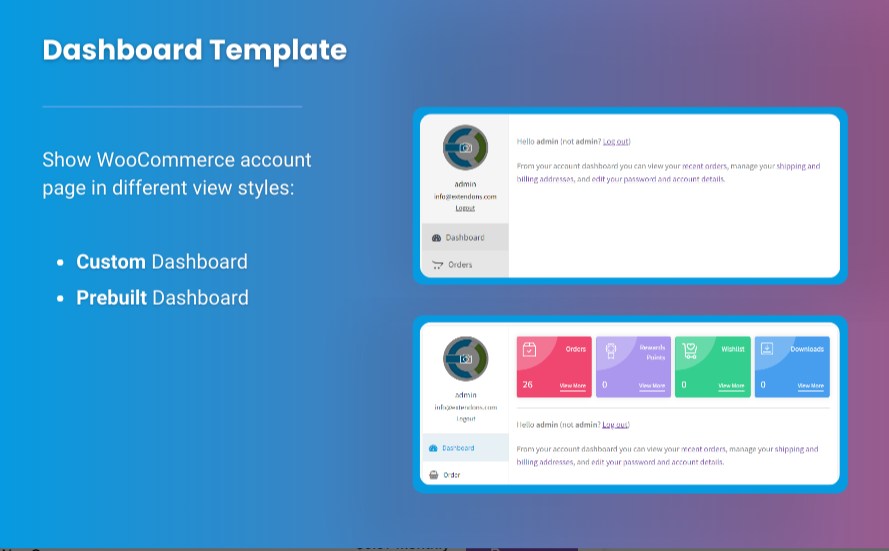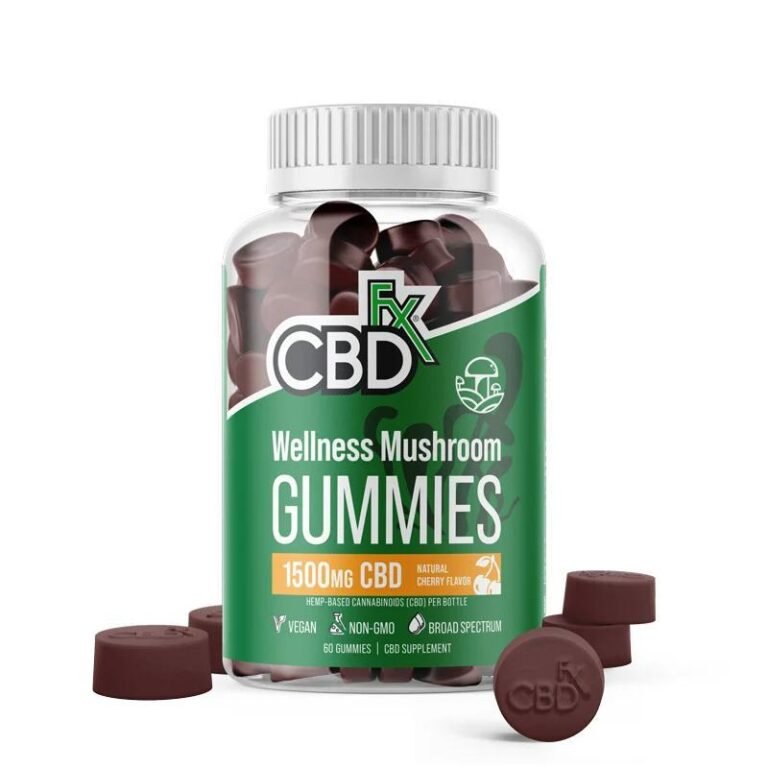Mastering How to In WooCommerce Customize My Account Page
When it comes to creating a seamless shopping experience for your customers, every element of your website counts. One of the most important, yet often overlooked, aspects of an eCommerce store is the WooCommerce My Account page. This is where your customers manage their orders, track shipments, update personal information, and interact with your store after making a purchase.
Customizing this page to meet your store’s unique needs and offer a better user experience can boost customer retention, enhance user engagement, and even increase conversions. Whether you want to add more functionalities, change the layout, or personalize the design, you can achieve it all with a few simple tweaks.
In this comprehensive guide, we’ll walk you through how to WooCommerce customize my account page, offering insights, tips, and tools to help you fully take advantage of WooCommerce My Account customization. From adjusting design elements to adding additional functionality, this guide will give you everything you need to make your “My Account” page work for your business and customers.
Why Customize the WooCommerce My Account Page?
Before diving into the how-to of customization, let’s first talk about why you should care about this page.
The WooCommerce My Account page serves as the primary touchpoint for customers to manage their account details, view their order history, and track purchases. For businesses, this page is crucial as it offers opportunities for further customer engagement. A well-organized and fully optimized account page can result in:
- Better User Experience: A clean, user-friendly account page makes it easier for customers to find the information they need, enhancing satisfaction.
- Customer Loyalty: Personalizing the WooCommerce My Account page strengthens the relationship with your customer, making them feel valued and encouraging repeat purchases.
- Brand Consistency: Customizing the page to align with your brand’s design and messaging creates a more cohesive shopping experience.
- Improved Functionality: Adding features like custom tabs or additional information sections can improve customer interactions and even boost sales.
Let’s explore how you can make these enhancements in WooCommerce.
How to WooCommerce Customize My Account Page: The Basics
a. Start by Organizing the Default Tabs
By default, WooCommerce’s My Account page consists of several standard sections or “tabs” that allow customers to manage their account. These include:
- Dashboard
- Orders
- Downloads (for digital products)
- Addresses
- Account details
- Logout
For many stores, these options are more than enough. However, if you’re looking to add more personalized or business-specific elements, you may want to reorganize or expand these tabs.
Steps to Customize Default Tabs:
- Remove Unnecessary Tabs: Not every WooCommerce store needs all the default tabs. If your store doesn’t sell digital products, for example, you can remove the “Downloads” tab to simplify navigation.
- Reorder Tabs: WooCommerce doesn’t allow you to reorder tabs by default, but with customization, you can rearrange the tabs in a way that prioritizes the most frequently used ones.
- Rename Tabs: Changing the labels of default tabs to something more aligned with your brand can personalize the experience. For instance, instead of “Dashboard,” you can call it “Welcome.”
b. Adding New Tabs for Enhanced Functionality
WooCommerce is incredibly flexible, allowing you to add new sections to the My Account page with ease. Whether you want to integrate a rewards program, offer personalized recommendations, or showcase user-specific content like subscriptions, you can add custom tabs to achieve this.
Popular options include:
- Rewards Programs: Create a custom tab for loyalty points and rewards programs.
- Referrals or Affiliates: Add a dedicated area for affiliate links or customer referral programs.
- Wishlists: Allow customers to save their favorite products for future purchases.
For this purpose, plugins like Brand Extendons WooCommerce My Account Page Customizer can be extremely helpful. This plugin allows you to easily add, edit, or remove tabs from the My Account page without needing to dive into the code.
WooCommerce My Account Customization: Tools and Plugins
If you’re not a developer, don’t worry. WooCommerce offers several plugins that can help you achieve full customization of the My Account page without having to write a single line of code. Let’s look at some of the best tools available for this task.
a. Brand Extendons WooCommerce My Account Page Customizer
Brand Extendons provides one of the most comprehensive plugins for WooCommerce My Account customization. This plugin allows you to:
- Add unlimited custom tabs.
- Organize and rename existing tabs.
- Create tabs for specific user roles.
- Use drag-and-drop functionality to reorder the layout.
- Display specific content such as forms, text, or HTML blocks.
This plugin is perfect for store owners who want to offer a fully customized user experience without needing to code. It allows you to turn the standard My Account page into a personalized dashboard that meets the specific needs of your business.
b. YITH WooCommerce Customize My Account Page
YITH is another popular plugin for those who wish to WooCommerce customize my account page. With YITH, you can:
- Manage default WooCommerce sections.
- Create new tabs with custom content.
- Display custom icons next to each tab for a more visually appealing layout.
- Add shortcodes and dynamic content to tabs.
YITH WooCommerce Customize My Account Page is highly flexible and provides advanced customization options, making it a solid choice for more complex stores.
c. WooCommerce Custom My Account Pages
This plugin focuses on offering complete control over the My Account page layout. With it, you can add content blocks, edit text, and include links to relevant areas of your store. It is user-friendly and allows you to personalize the My Account page according to your brand’s style guide.
Design Tips for WooCommerce My Account Customization
In addition to reorganizing and adding new functionality to your My Account page, ensuring the page looks good is equally important. Here are some design tips to enhance the page:
a. Align with Your Brand Aesthetic
Your account page should match the overall look and feel of your WooCommerce store. Keep fonts, colors, and styling consistent with the rest of your site. If your store follows a minimalistic design, avoid cluttering the My Account page with too many tabs or information.
b. Make It Mobile-Friendly
More than 50% of online shoppers make purchases via mobile devices. Ensure that your customized WooCommerce My Account page is fully responsive. This means optimizing the layout, buttons, and forms for mobile screens. Most WooCommerce customization plugins, like those mentioned above, come with mobile optimization features.
c. Keep It Simple
Simplicity is key to good user experience. Avoid adding too many features or tabs that might overwhelm your customers. Keep the focus on what’s essential for the user to manage their account smoothly.
Practical Use Cases for WooCommerce My Account Customization
Let’s explore some specific scenarios where WooCommerce My Account customization can make a significant impact on your store’s performance.
a. Subscription-Based Products
If your WooCommerce store offers subscription-based products, you can create a custom tab that allows customers to manage their subscriptions. This tab could include features such as subscription renewal, upgrade options, and customer support for subscription management.
b. Loyalty Programs
Stores that operate loyalty programs can add a “Rewards” tab to the My Account page. This tab would display the customer’s current point balance, details on how to earn more points, and rewards they can redeem.
c. B2B Stores
For B2B stores, you might want to create user roles that have access to specific tabs. For example, wholesale buyers can have a separate tab that gives them access to bulk pricing, past orders, or order forms that differ from regular customers.
d. Gift Registries
Another useful feature could be adding a gift registry option to the My Account page. This feature would allow customers to create and manage gift lists that can be shared with friends and family, increasing your store’s reach and driving more traffic.
To achieve these customized features seamlessly, consider Custom WordPress Development that cater to your specific needs.
FAQs
1. How do I customize the WooCommerce My Account page without coding?
You can use plugins like Brand Extendons WooCommerce My Account Page Customizer or YITH WooCommerce Customize My Account Page. These tools provide drag-and-drop functionality and other customization features to help you edit the page without needing any coding knowledge.
2. Can I add custom tabs to the My Account page?
Yes! Plugins like Brand Extendons and YITH allow you to add custom tabs that can display additional information, forms, or special offers tailored to individual users.
3. Why should I customize the WooCommerce My Account page?
Customizing this page enhances user experience, creates brand consistency, and adds functionality that can lead to improved customer engagement and higher conversions.
4. How can I remove default tabs from the WooCommerce My Account page?
You can remove or hide default tabs using plugins, or by using WooCommerce hooks if you are comfortable with coding. The Brand Extendons WooCommerce My Account Page Customizer plugin makes this process simple.
5. Is it possible to display content based on user roles?
Yes, with plugins like Brand Extendons, you can show or hide content based on specific user roles, making it ideal for stores with different customer types like wholesale and retail.
Conclusion
Mastering how to WooCommerce customize my account page can significantly enhance your store’s overall user experience. Through WooCommerce My Account customization, you can add new features, tailor the page to fit your brand, and improve functionality for your customers. Whether you’re adding loyalty programs, subscriptions, or simply organizing the tabs in a more user-friendly manner, the possibilities are endless.
By utilizing powerful tools like Brand Extendons WooCommerce My Account Page Customizer, even non-developers can easily transform the WooCommerce My Account page into a personalized dashboard that reflects your business’s unique needs and values.
Investing time in customizing this page can lead to better user engagement, more returning customers, and an overall boost in your store’s performance.