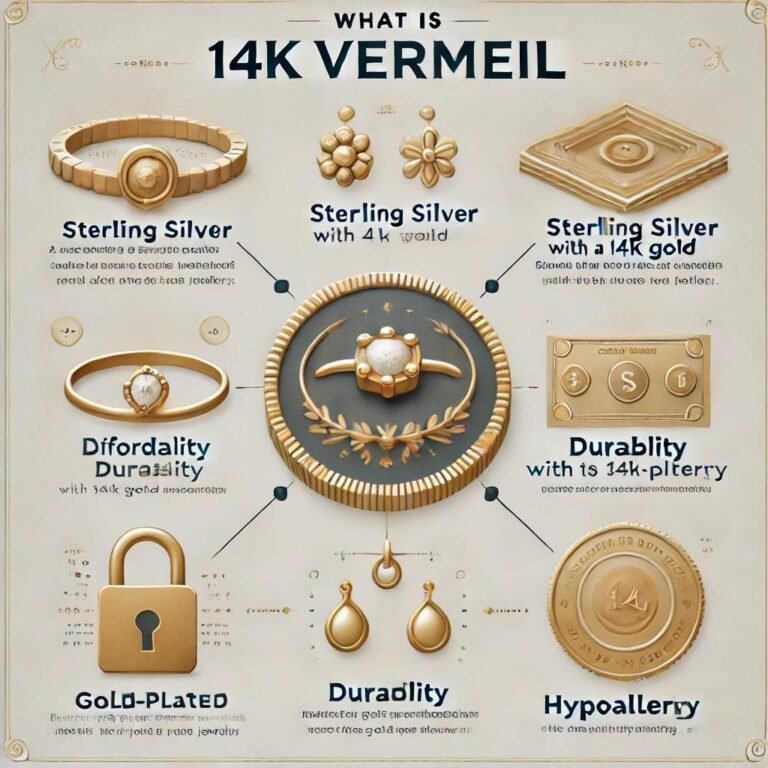How to Customize the WooCommerce My Account Page for a Better User Experience
In the competitive landscape of e-commerce, creating a tailored and intuitive shopping environment is essential to enhance customer satisfaction and foster loyalty. A critical element of your WooCommerce store where customization can have a substantial impact is the WooCommerce My Account page. This detailed guide will walk you through how to effectively Edit the WooCommerce My Account page using advanced tools provided by Extendons, ensuring a superior user experience that drives engagement and sales.
Understanding the WooCommerce My Account Page
The WooCommerce My Account page is central to a customer’s interaction with your site. It serves as a personal dashboard where customers can manage their profile, check order statuses, handle downloads, update addresses, and more. While WooCommerce offers basic functionalities for this page, the default layout may not meet the specific needs of every business or resonate with the unique preferences of all customers.
The Benefits of Customizing the My Account Page
Customizing the WooCommerce My Account page offers significant advantages:
- Enhanced User Experience: Tailoring this page creates a more intuitive and engaging user interface, encouraging customers to interact more with your site.
- Increased Customer Retention: A personalized My Account page can make customers feel valued, increasing their loyalty and the likelihood of repeat purchases.
- Optimized Operational Efficiency: Streamlining the My Account page can help reduce customer service inquiries by providing clearer and more accessible information.
- Strengthened Brand Identity: Customizing this page to reflect your brand’s aesthetic and values can enhance brand consistency across your online presence.
How to Customize the WooCommerce My Account Page
1. Choose the Right Plugin: Extendons offers several plugins that simplify the process of customizing the WooCommerce My Account page. These plugins are designed to be user-friendly and integrate seamlessly with WooCommerce, allowing for easy modifications without coding.
2. Modify Existing Tabs and Add New Ones: You can add custom tabs that cater to specific customer needs, such as detailed order tracking, loyalty program status, or tailored offers. Removing irrelevant tabs can declutter the page and streamline the user experience.
3. Enhance Tab Functionality: Extendons plugins enable you to enrich the tabs with diverse content types, including text, images, links, and videos, making each tab more informative and interactive.
4. Style and Design Customization: Align the look of the My Account page with your brand’s visual identity using Extendons’ styling options. You can apply custom CSS directly from the WordPress dashboard to ensure consistency with your overall site design.
5. Ensure Mobile Responsiveness: With mobile commerce growing rapidly, ensuring that your My Account page is responsive and functions well on all devices is crucial. Extendons plugins are developed to be responsive, ensuring a smooth user experience on tablets and smartphones.
6. Testing and User Feedback: After customizing, thoroughly test the page on different devices and browsers to ensure all elements function correctly. Collecting and incorporating customer feedback can also lead to continuous improvement and optimization.
7. Regular Updates and Maintenance: Keep the plugins and themes updated to ensure compatibility with the latest versions of WooCommerce and WordPress. Regular updates help secure your site and improve functionality.
Customizing the WooCommerce My Account page is crucial for creating a tailored and compelling user experience that resonates with your audience and aligns with your brand identity. Extendons plays a pivotal role in this customization process by providing robust, easy-to-use plugins that cater to a wide range of e-commerce enhancement needs.
Extendons stands out in the marketplace for several reasons. Firstly, their plugins are designed with a deep understanding of WooCommerce’s architecture, ensuring seamless integration and stability across various themes and updates. Their products are user-centric, focusing on improving the e-commerce experience both from the store owner’s and the customer’s perspective.
In conclusion, if you’re looking to enhance the WooCommerce My Account page or any other aspect of your WooCommerce site, Extendons offers reliable, effective, and easy-to-implement solutions that can transform your e-commerce store. Their plugins not only improve the aesthetics and functionality of your site but also bolster your business’s potential to grow and succeed in the competitive online marketplace. By choosing Extendons, you are not just upgrading your site; you’re also investing in a partnership that supports and grows with your business.
FAQs About Customizing the WooCommerce My Account Page
Q: Can I integrate social media within the My Account page? A: Yes, Extendons plugins allow for the integration of social media elements, which can enhance user engagement by linking social profiles or sharing purchase experiences directly through the account page.
Q: How can I ensure the customizations adhere to privacy regulations? A: When customizing the My Account page, ensure that all modifications comply with data protection and privacy laws such as GDPR. Extendons plugins consider these regulations, helping you maintain legal compliance.
Q: Are there options to revert changes if needed? A: Yes, Extendons plugins typically offer the flexibility to revert changes or disable specific customizations without impacting the overall functionality of your site.
By customizing the WooCommerce My Account page, you not only enhance the user experience but also create opportunities for increased customer engagement and retention. Extendons offers a range of tools that facilitate these customizations efficiently and effectively, ensuring that your WooCommerce store delivers a seamless and personalized shopping experience.
For more resources :