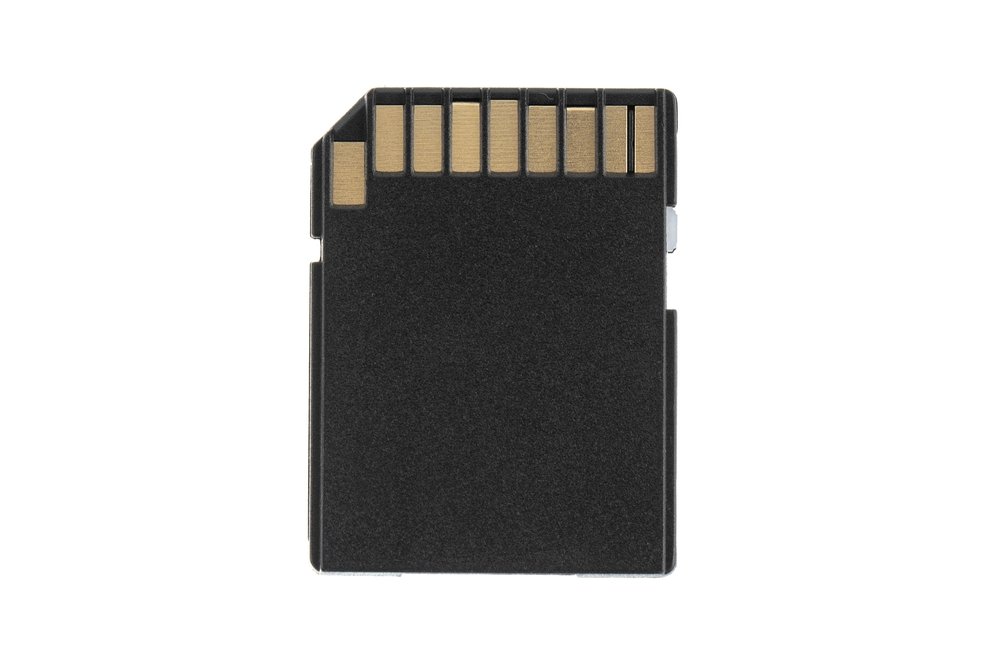Exploring the Best Flash Memory for IT Hardware and Technology
In today’s rapidly evolving technological landscape, flash memory has become an essential component of computer hardware and devices used in everyday life. Whether you are storing data on your smartphone, saving files on a USB drive, or managing enterprise-level storage, flash memory plays a crucial role. Its reliability, speed, and efficiency have made it the backbone of modern memory solutions.
In this guest post, we will explore what flash memory is, how it has advanced over the years, and discuss the best flash memory options available. We will also highlight its critical importance in modern technology, particularly in the context of IT hardware.
What is Flash Memory?
Flash memory is a non-volatile storage technology, meaning it can retain data even when there is no power supply. It is commonly used in USB flash drives, solid-state drives (SSDs), memory cards, and embedded memory for smartphones and tablets. Unlike traditional hard drives that use spinning disks, flash memory relies on electronic circuits to read and write data, making it faster and more durable.
Flash memory is based on NAND and NOR flash technologies:
- NAND Flash: Most commonly used for storage solutions, like SSDs and memory cards. It offers high capacity and speed, making it ideal for large-scale storage.
- NOR Flash: Typically used for embedded systems, where data needs to be read quickly but writing speed is less critical.
Over the years, flash memory has become the go-to solution for both personal and enterprise-level storage due to its superior performance and energy efficiency.
Advancements in Flash Memory Technology
The evolution of flash memory has been remarkable. In the early days, Best Flash Memory devices were expensive and had limited storage capacity. However, advancements in manufacturing processes and new technologies have allowed for significant improvements in both performance and affordability.
Some of the most notable advancements in flash memory technology include:
- 3D NAND Technology: Traditionally, NAND cells were arranged in a flat, two-dimensional layout. With 3D NAND technology, memory cells are stacked vertically, which allows for higher density and greater storage capacity without increasing the physical size of the chip. This innovation has resulted in more compact and efficient storage devices.
- Quad-Level Cell (QLC) Technology: QLC flash memory can store four bits of data per memory cell, compared to Single-Level Cell (SLC) or Multi-Level Cell (MLC) technologies, which store one and two bits, respectively. This increased density allows for greater capacity at a lower cost, although it may slightly reduce write endurance and speed.
- Wear-Leveling Algorithms: Modern flash memory devices use wear-leveling techniques to distribute write and erase cycles evenly across memory cells. This extends the lifespan of the memory and ensures more reliable performance over time.
These advancements have propelled flash memory into becoming the most widely used memory format for various applications, from personal storage to large-scale data centers.
The Best Flash Memory Options
With numerous flash memory options available on the market, selecting the best solution for your needs depends on factors like speed, durability, capacity, and reliability. Below are some of the top flash memory options across various categories:
1. Solid-State Drives (SSDs)
SSDs have revolutionized the way we store data, offering faster read/write speeds, better durability, and lower power consumption compared to traditional hard drives. These are ideal for both personal and professional use, whether you’re upgrading a laptop or setting up a high-performance server.
- Samsung 970 EVO Plus: Widely regarded as one of the best NVMe SSDs available, the Samsung 970 EVO Plus offers exceptional speed and reliability. Its 3D NAND technology ensures high capacity while providing excellent performance for gaming, video editing, and other demanding applications.
- Crucial MX500: For users looking for a more affordable option, the Crucial MX500 is an excellent SATA-based SSD that balances price and performance. It’s ideal for everyday computing tasks and significantly speeds up boot times and file transfers.
2. USB Flash Drives
USB flash drives remain a popular choice for portable, on-the-go storage. Whether for transferring files between computers or keeping critical documents at hand, choosing a reliable USB flash drive is essential.
- SanDisk Extreme Pro USB 3.1: Known for its blazing fast read and write speeds, the SanDisk Extreme Pro offers storage capacities up to 1TB, making it an excellent option for users who need high-speed data transfers and large storage capacity in a portable format.
- Kingston DataTraveler Elite G2: For those seeking an affordable yet fast USB drive, the Kingston DataTraveler Elite G2 offers a great balance between speed and capacity. It’s durable, featuring a metal casing, and supports the USB 3.0 interface for fast data transfers.
3. Memory Cards
For devices like cameras, smartphones, and drones, memory cards are a versatile and compact storage solution. The best memory cards are not only fast but also durable enough to handle rough environments.
- Samsung EVO Select MicroSD: Widely used for its reliability and speed, the Samsung EVO Select offers excellent performance in a variety of devices. It’s available in large capacities, making it ideal for 4K video recording and high-resolution photography.
- SanDisk Extreme Pro SDXC: Known for its high-speed read and write capabilities, this memory card is perfect for professional photographers and videographers who need fast data storage for large files.
4. Embedded Flash Memory
Embedded flash memory is commonly used in smartphones, tablets, and IoT devices. While users don’t directly interact with this type of Memory, its performance significantly impacts device speed and functionality.
- UFS 3.1 Storage: The latest standard for embedded memory in smartphones, UFS 3.1 offers significantly faster read/write speeds compared to previous standards. Devices like the Samsung Galaxy S21 and OnePlus 9 utilize UFS 3.1 to deliver a seamless user experience, especially when it comes to app loading and multitasking.
Importance of Flash Memory in IT Hardware
Flash memory is not only crucial for personal devices but also plays a pivotal role in enterprise-level IT hardware. In data centers, flash-based storage solutions like SSDs are used to provide fast, reliable access to massive amounts of data. As businesses increasingly adopt cloud computing and big data analytics, the demand for fast, high-capacity storage devices continues to rise.
The shift from mechanical hard drives to flash-based storage in IT hardware has enabled faster processing speeds and improved energy efficiency, making it easier for organizations to manage large workloads with minimal downtime. Additionally, the increased durability of flash memory compared to traditional storage mediums makes it ideal for environments where data integrity and uptime are critical.
How to Choose the Best Flash Memory for Your Needs
When selecting flash memory for your computer, camera, or other devices, consider the following factors:
- Speed: For tasks like gaming, video editing, and large file transfers, opt for high-speed options like NVMe SSDs or fast USB drives. For general storage needs, SATA SSDs or slower USB flash drives may suffice.
- Capacity: Choose storage capacity based on your usage. If you handle large media files or need to store a lot of data, go for higher-capacity SSDs or memory cards.
- Durability: If your flash memory will be exposed to rough environments, select options that are shockproof, waterproof, and temperature-resistant, such as memory cards designed for outdoor photography.
- Compatibility: Ensure that the memory format (e.g., USB, SD card, SSD) is compatible with your device. For instance, some laptops only support SATA SSDs, while others may have slots for NVMe drives.
Conclusion
Flash memory has transformed the way we store, manage, and access data, making it a cornerstone of modern IT hardware. From personal computers and smartphones to large-scale data centers, the best flash memory solutions provide the speed, reliability, and capacity needed to keep up with the demands of today’s digital world.
As technology continues to evolve, the role of flash memory in computer hardware will only become more integral. Choosing the right flash memory solution ensures that you can take full advantage of the speed and efficiency offered by modern Technology. Whether you’re upgrading your laptop’s storage, managing enterprise data, or capturing 4K video, selecting the best flash memory is crucial for optimizing performance.