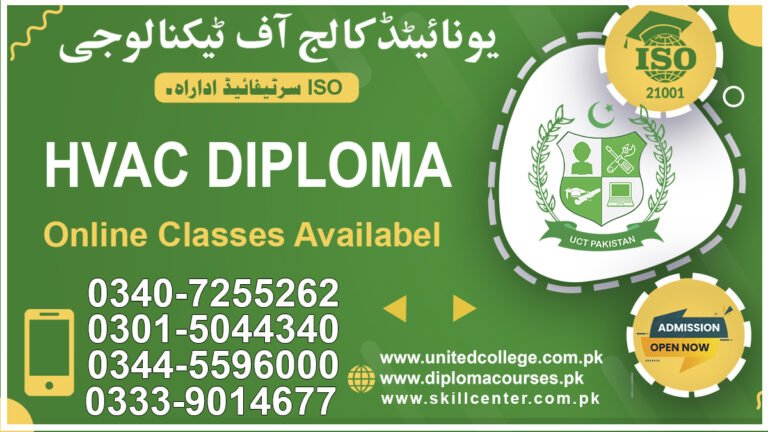Common Mobile Phone Mistakes and How to Avoid Them
In our fast-paced, technology-driven world, mobile phones have become indispensable tools for communication, work, and entertainment. Yet, despite their widespread usage, many of us fall into common traps that can hinder our experience or even damage our devices. This article will explore the most prevalent mistakes people make with their mobile phones and provide practical tips on how to avoid them.
Understanding the Basics of Phone Care
When it comes to mobile phones, many users underestimate the importance of basic care and maintenance. One common mistake is treating your phone as just another gadget instead of recognizing it as a sophisticated device that requires thoughtful handling. For instance, placing your phone on a cluttered desk or inside a bag full of heavy items can lead to scratches, dents, or worse, internal damage. Keeping your phone in a designated spot—a “phone house,” if you will—can help prevent unnecessary wear and tear.
Another frequent error is neglecting to use a protective case and screen protector. While many people believe their phones are durable enough to withstand everyday wear, the reality is that a significant percentage of smartphones suffer from screen cracks and body damage. Investing in a good quality case and a tempered glass screen protector can save you from costly repairs and extend the lifespan of your device.
Ignoring Software Updates
One of the most common mobile phone mistakes is ignoring software updates. Manufacturers frequently release updates to fix bugs, improve security, and introduce new features. Failing to keep your device updated can leave you vulnerable to security threats and can prevent you from accessing the latest functionalities that could enhance your user experience.
To avoid this mistake, make it a habit to check for updates regularly. Most smartphones can be set to update automatically, ensuring that you always have the latest software without having to think about it. If you prefer to control when updates are installed, schedule a regular time each week to check for them.
Overlooking Battery Health
Battery health is another critical area that many users tend to overlook. It’s not uncommon for people to keep their phones plugged in for extended periods, thinking this will charge their battery faster. However, this can actually degrade battery health over time. Similarly, allowing your battery to drain completely before recharging can also be harmful.
To maintain optimal battery health, try to keep your phone’s charge between 20% and 80%. Use power-saving modes when necessary, and avoid leaving your phone plugged in overnight if possible. Additionally, be mindful of apps that drain your battery and consider uninstalling or limiting their use.
Visit : softnewsdaily.com
Not Managing Storage Wisely
As apps and media take up more space, many users find themselves running out of storage on their mobile devices. Ignoring this issue can lead to a frustrating experience, with slow performance and the inability to install new applications. Many people continue to take photos and download apps without managing their storage, which can lead to significant problems down the line.
To avoid this mistake, regularly review your storage usage. Delete apps you no longer use and back up important files to cloud storage. Consider using streaming services for music and video to save space on your device. Many smartphones come with built-in storage management tools that can help you identify what’s taking up space and suggest items to delete.
Neglecting Privacy Settings
With the increasing number of apps requiring access to personal information, privacy settings are often overlooked. Many users install apps without considering the permissions they grant, which can lead to unwanted access to sensitive information. This mistake can put your privacy at risk and expose you to targeted ads or even security threats.
To protect your personal information, take the time to review app permissions during installation and regularly check them afterward. Most smartphones allow you to manage permissions for each app in the settings menu. Be cautious about granting access to your location, contacts, and camera unless absolutely necessary.
Overusing Charging Cables and Adapters
Another common oversight involves the misuse of charging cables and adapters. Many users are guilty of using any available charger without considering compatibility. This can lead to slower charging times or, in some cases, damage to the battery. Furthermore, constantly bending and twisting cables can lead to fraying and eventual failure.
To avoid these pitfalls, always use the charger and cable that came with your phone or a certified replacement. Store your cables carefully, and avoid yanking them out of the outlet or the phone itself. Investing in a durable, high-quality charging cable can also extend its lifespan.
Relying on Third-Party Apps for Security
While there are numerous third-party applications that promise enhanced security features, relying solely on them can be a mistake. Many of these apps can collect personal data or, worse, contain malware. Trusting unverified applications can put your device at risk, exposing it to various security threats.
To maintain the security of your device, stick to official app stores for downloads and read reviews before installing new applications. Ensure that your phone’s built-in security features are activated and regularly updated. This includes features like Find My Device, which can help locate your phone if it gets lost or stolen.
Failing to Backup Important Data
Data loss can happen for various reasons, including device failure, accidental deletion, or theft. Unfortunately, many users fail to back up their important data, which can lead to severe consequences if something goes wrong. Photos, contacts, and important documents can be lost forever if not properly backed up.
To avoid this mistake, set up automatic backups for your data. Most smartphones offer built-in cloud storage options that can securely save your files without requiring much effort on your part. Make a habit of checking your backup settings regularly to ensure that everything is being saved as it should.
Not Customizing Notifications
Mobile phones can bombard users with notifications from apps, emails, and social media, often leading to distractions and interruptions. Ignoring notification settings can create a chaotic experience, making it difficult to focus on what’s truly important. Many users simply accept the default notification settings without considering how they affect their daily lives.
To avoid this common mistake, take the time to customize your notification settings. Turn off notifications for non-essential apps, and prioritize alerts from applications that are most important to you. This way, you can reduce distractions and ensure that you’re only alerted to what truly matters.
Misplacing Your Phone
It’s incredibly easy to misplace a mobile phone, and many people find themselves constantly searching for theirs. This can be frustrating and time-consuming, and it can lead to anxiety, especially if you’re worried about losing your device. Not using available tracking features can make this mistake even more prevalent.
To avoid losing your phone, take advantage of built-in tracking features like Find My Device on Android or Find My iPhone on Apple devices. Ensure that these features are activated, and familiarize yourself with how they work. Also, consider investing in a keychain tracker or similar device that can help locate your phone if it goes missing.
Conclusion
Mobile phones are essential in our daily lives, but being aware of common mistakes can enhance your experience and prolong the life of your device. By understanding the importance of basic care, staying updated, managing storage, protecting your privacy, and backing up your data, you can avoid the pitfalls that many users face.
Remember to treat your mobile device with the care it deserves. Just as you would create a special space—a “phone house” for your device—to keep it safe, adopt habits that ensure its longevity and performance.
For more tips on maintaining your mobile device, exploring new technology, and discovering the latest accessories, visit phonehouse.shop. By staying informed and proactive, you can ensure that your phone serves you well for years to come.