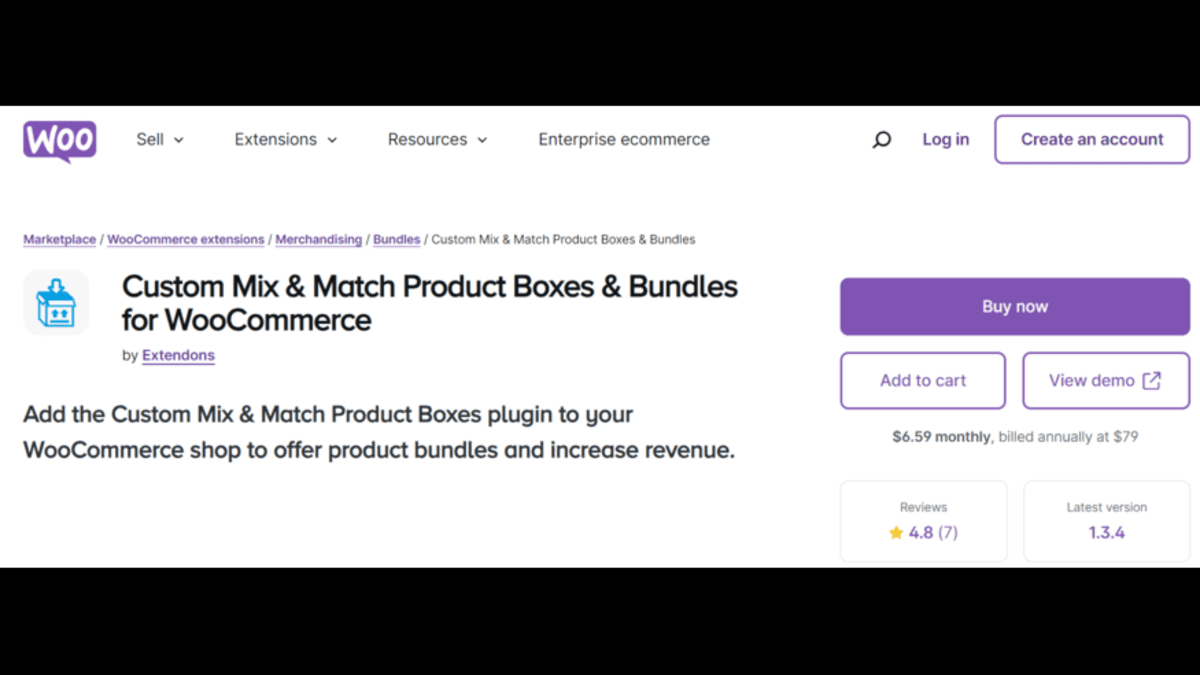How to Add Limited-Time Offers to WooCommerce Mix and Match in 2024
Have you ever thought about boosting sales by offering personalized bundles for a limited time? Limited-time offers (LTOs) are one of the most powerful tactics in eCommerce. They create a sense of urgency, leading to quicker purchases and higher conversions. Combine this with WooCommerce’s Mix and Match Products feature, and you have a sales strategy that’s hard to beat!
In this comprehensive guide, we’ll walk you through how to add limited-time offers to your Mix and Match Products WooCommerce setup, allowing your customers to create personalized bundles with time-sensitive discounts. Whether you’re managing a grocery store, a gift shop, or a business supplies store, the possibilities are endless!
What Are WooCommerce Mix and Match Products?
Mix and Match Products WooCommerce is a plugin that allows store owners to offer customizable product bundles. Using this feature, customers can mix different products together to create their personalized packages or boxes.
For example, a customer might want to create a gift basket with a mix of gourmet treats or a skincare routine bundle. The flexibility of custom product boxes enhances the shopping experience, offering convenience and personalization.
How Custom Product Boxes Boost Sales
In WooCommerce, custom product boxes allow you to sell more by grouping products together. Here are a few benefits of offering custom product boxes WooCommerce style:
- Increased Average Order Value: Customers are more likely to purchase more when they can build their own boxes.
- Improved Customer Experience: Personalizing bundles gives shoppers control over what they want, which increases satisfaction.
- Upselling Opportunities: Displaying complementary products encourages customers to add more to their cart.
Why Add Limited-Time Offers to WooCommerce Mix and Match?
Adding a time-sensitive promotion to your custom product boxes can be a game-changer. When customers know they have a limited window to act, they are more inclined to make faster decisions. This leads to higher conversions and even repeat business if your offer hits the mark.
Here’s why limited-time offers work so well in the context of WooCommerce Mix and Match products:
- Creates Urgency: Customers are driven by fear of missing out (FOMO).
- Encourages Larger Purchases: Time-based discounts often lead to customers adding more items to meet certain price thresholds.
- Generates Hype for New Products: If you’re launching a new collection, offering a limited-time bundle discount can drive immediate interest.
How to Set Up Limited-Time Offers for WooCommerce Mix and Match
Step 1: Install the WooCommerce Mix and Match Plugin
Before you can offer LTOs, you need to ensure that you have a reliable Mix and Match Products WooCommerce plugin. The Custom Mix & Match Product Boxes by Extendons is a popular choice, providing a range of customization options for your bundles.
This plugin enables you to create product bundles with either a fixed or dynamic price, offer pre-filled boxes, or allow customers to fill them as they wish. Here’s how to install it:
- Purchase and download the plugin from Extendons.
- Go to your WordPress dashboard, and navigate to Plugins > Add New.
- Click Upload Plugin, choose the plugin file you downloaded, and hit Install.
- Once installed, click Activate.
Step 2: Create Your Custom Product Boxes
Now that the plugin is installed, it’s time to set up your product boxes. Here’s how:
- Go to Products > Add New.
- In the product data section, select Mix and Match Products.
- Add your products to the bundle. You can mix simple and variable products, which allows customers to pick different variants.
- Configure the pricing options. You can choose between a fixed price or a dynamic price that changes based on the number of items added.
- Set the maximum and minimum number of items customers can add to the box.
Pro Tip: You can also pre-fill the box with popular items and let customers remove or add new ones. This saves time for customers who might not want to start from scratch.
Step 3: Enable Limited-Time Discounts
To add a limited-time offer to your custom product boxes WooCommerce, you can follow these steps:
- Go to WooCommerce > Coupons and click Add Coupon.
- Create a coupon code that can be applied to your Mix and Match bundles.
- Under Discount Type, select either Fixed Cart Discount or Percentage Discount depending on your offer.
- Set the expiry date for your offer under Coupon Expiry Date. This will automatically disable the coupon once the time limit is reached.
- In the Usage Restriction section, limit the coupon to apply only to your Mix and Match product bundles.
You can even combine this with a minimum cart value, encouraging customers to add more products to their custom box to avail the discount.
Also, check out the useful insight about the Variation swatches for Woocommerce Plugin to enhance your store’s shopping experience!
Best Practices for Adding Limited-Time Offers to WooCommerce Custom Product Boxes
When setting up a limited-time offer, you’ll want to maximize its effectiveness. Here are some tips:
1. Promote the Offer
To make your limited-time offer a success, it’s essential to promote it well. Use banners on your homepage, share the deal on social media, and send email reminders to your customers.
2. Highlight the Expiration Date
Be sure to emphasize when the offer ends. Countdowns work wonders in this case, as they create a sense of urgency.
3. Bundle Complementary Products
For example, if you sell skincare, offer a custom bundle with complementary items like cleansers, toners, and moisturizers. Customers are more likely to buy a well-thought-out bundle when they see a time-limited discount.
4. Offer Tiered Discounts
Consider offering different discounts based on how many items a customer adds to the mix-and-match box. For example:
- 10% off for 5 items
- 20% off for 10 items
- 30% off for 15 items
Tiered offers encourage customers to add more products to their bundles to unlock better deals.
Frequently Asked Questions
1. Can I offer limited-time discounts on Mix and Match bundles?
Absolutely! Using WooCommerce’s coupon feature, you can apply discounts specifically for Mix and Match product bundles and set an expiration date to turn it into a limited-time offer.
2. Can customers still add gift notes with a limited-time offer?
Yes! With the Custom Mix & Match Product Boxes by Extendons, customers can add personalized gift notes even when a limited-time offer is applied. This is a great feature for gift-based bundles.
3. What happens if a customer doesn’t fill their product box fully?
You can allow customers to checkout with partially filled boxes. This flexibility often increases conversions since customers don’t feel pressured to add more items than they need.
4. Can I offer a fixed price for the whole box?
Yes, with the Extendons plugin, you can either set a fixed price for the box or let it dynamically adjust based on the products added.
Conclusion
Adding limited-time offers to your Mix and Match Products WooCommerce is an excellent way to boost sales and offer a unique, personalized shopping experience. Whether you’re looking to increase conversions, promote new products, or simply offer customers more flexibility, the combination of custom product boxes and time-sensitive discounts is a win-win.
The Custom Mix & Match Product Boxes plugin by Extendons offers all the functionality you need to create versatile product bundles, apply limited-time offers, and provide customers with a seamless shopping experience.