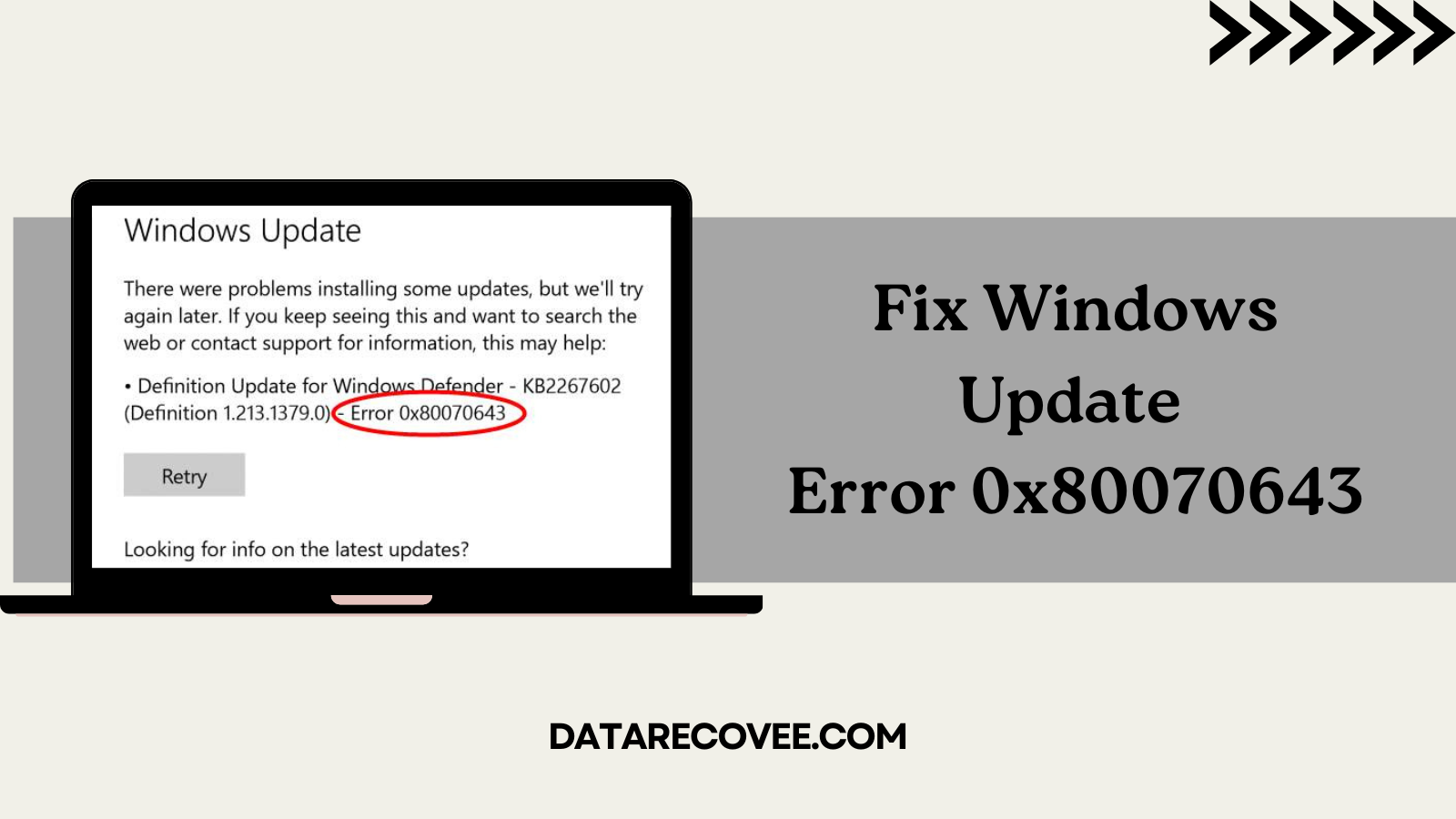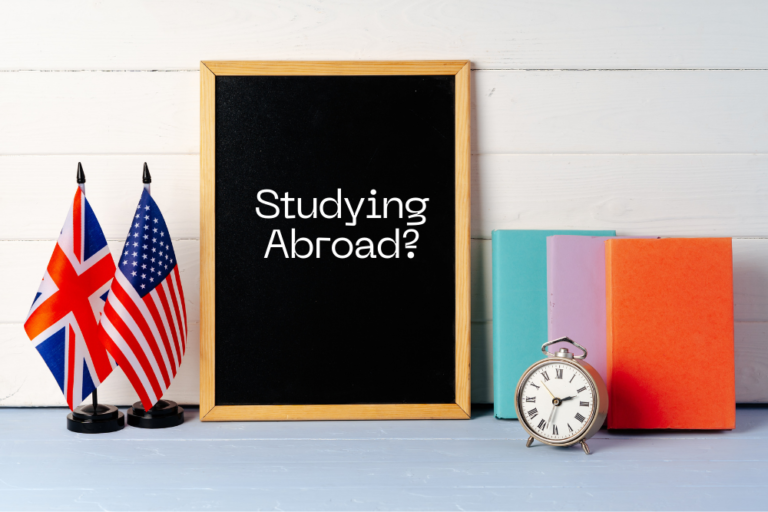Windows Update Error 0x80070643- Get to Know How You Can Fix It
Microsoft releases updates for Windows, keeps on adding new features and it also fixes the bugs that are there in the current version, where most of the updates often get downloaded without any issues, however, sometimes some updates cause some errors.
If you are also dealing with the download error – 0x80070643 then this is the perfect place for you to find the solutions for this error so that you do not encounter any errors after downloading the update.
Ways that can help you fix the Windows update error 0x80070643
Here are the ways that you can check out if you wish to fix the error you have been facing after getting the updates of Windows.
- The first way we would suggest you use is to try to install Windows updates again or you can also do program installation once again which can help you get rid of the error.
- The second way we have for you is to re-download the update or installation files because sometimes the downloaded installation files may get corrupted and re-downloading it can assist you in fixing the error.
- In the third solution you need to check your internet connection and ensure that the network is stable enough for an online server because if your connection is weak, you might face the issues.
- If the problem is not fixed then you should try to close all the other programs that are running on your computer as it can also affect the running of the new Windows update.
- Finally, if none of the ways works for you to fix the download error – 0x80070643, the last way you have is to restart the computer you are using. Restarting can fix all the glitches that you are facing on your device.
We are sure you can use these ways to fix all the errors you are facing after the Windows update.
Impacts of Error 0x80070643 on System
1. Failed Updates for Windows
Security risks: The system may become vulnerable if crucial security patches and upgrades fail to install.
Problems with features: Access to enhancements or new capabilities may be restricted due to the blocking of new feature upgrades.
System bugs: The inability to upgrade system components may cause current problems to continue.
2. Issues with Software Installation
impacts third-party applications and Microsoft products (such as Office and the.NET Framework) when they are installed or updated.
Functionality may be compromised if essential software (such as drivers or antivirus software) is left out-of-date or unusable.
3. Problems with System Performance
The system may become slower as a result of a buildup of unsuccessful updates or faulty dependencies.
Applications that depend on the unsuccessfully installed components may crash or display unexpected errors to users.
4. Background Service Interruptions
Applications may malfunction or task scheduling problems may arise from certain services, such as Windows Update or.NET services, ceasing to operate as intended.
5. Possible Loss of Data (rarely)
Software or updates that malfunction during installation may corrupt already-existing files, resulting in inconsistent system states or data loss.
if you also want to know how to troubleshoot error 0x80004oo5 windows 10 then read the blog.
What Causes Error 0x80070643?
- Windows Update files that are corrupted or incomplete – Incomplete or temporary downloads may prevent the installation of new updates.
- Issues with the.NET Framework – Installations and upgrades may not work if the.NET Framework, which is used by many Windows apps, is damaged or out-of-date.
- Awaiting a Restart for Past Installations – Future updates may cause this issue if a system reboot is skipped during certain installations. Security software such as firewalls or antivirus programs may prevent upgrades or installs because they believe they pose a threat.
- Installer Service for Broken Windows – Updates and installations may be blocked if the Windows Installer service isn’t operating properly.
- File corruption in the system – System files that are damaged or missing could interfere with installations or make upgrades fail.
- Permission errors or registry problems – Updates or installations may be blocked by incorrect registry settings or system permissions.
Conclusion: System instability, performance problems, and security flaws might result from Error 0x80070643, which can interfere with Windows updates and software installations. It frequently results from service issues, antivirus interference, or faulty files. If left unfixed, it can lead to application failures, stop important updates, and put the system at risk. Restoring functionality is aided by prompt troubleshooting, which includes reinstalling components like.NET, restarting services, and using tools like SFC/DISM. Promptly fixing this issue guarantees vulnerability protection, program compatibility, and seamless system operation.
Also visit: Virtual Reality & Web Development Company in the UK