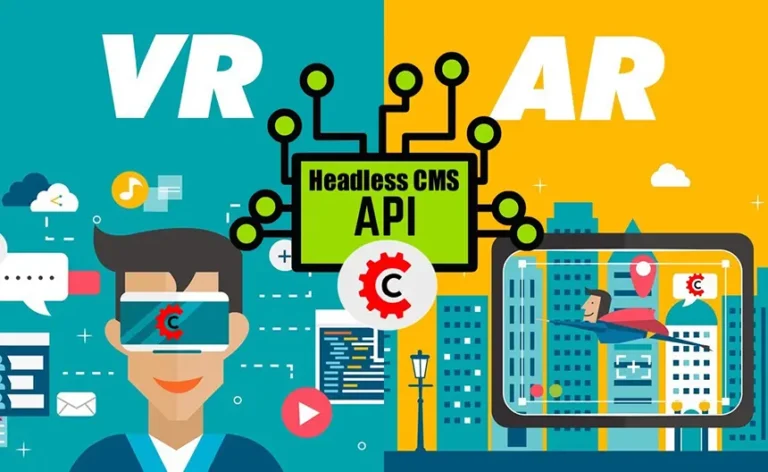Unlocking the Potential of QuickBooks Desktop 2024 for Your Business
QuickBooks Desktop 2024 is a powerful tool designed to streamline accounting processes and improve financial management for small and medium-sized businesses. Whether you’re upgrading from a previous version or new to QuickBooks, this software offers a range of advanced features that enhance efficiency, accuracy, and user experience. We will explore why QuickBooks Desktop 2024 is an essential tool for businesses today, highlighting key features, how to get started, and the benefits it provides.
Key Features of QuickBooks Desktop 2024 That Enhance Business Operations
QuickBooks Desktop 2024 brings a host of new features that improve functionality and usability, making it a critical upgrade for businesses looking to stay ahead. The enhanced performance, advanced reporting, and added security features make it easier for businesses to manage their finances efficiently. Here are some of the key updates that make QuickBooks Desktop 2024 stand out:
- Faster Performance: One of the most notable improvements in QuickBooks Desktop 2024 is its faster performance. Routine tasks, such as generating financial reports, handling large datasets, or navigating through the software, are now much quicker and more efficient.
- Enhanced Data Security: With improved encryption and multi-factor authentication, QuickBooks Desktop 2024 ensures that your financial data is secure, giving you peace of mind when handling sensitive information.
- Advanced Reporting Tools: This version offers highly customizable financial reports that provide deep insights into your business’s financial performance. Whether you need to track profitability, cash flow, or expenses, these detailed reports help you make more informed business decisions.
These improvements are especially beneficial for businesses looking to automate their accounting processes, reduce manual work, and maintain accurate financial records.
How QuickBooks Desktop 2024 Simplifies Accounting Tasks
1. Automated Bank Feeds and Transaction Matching
One of the standout features in QuickBooks Desktop 2024 is its improved bank feed integration. This allows businesses to connect their bank accounts directly to QuickBooks, enabling automatic downloads and categorization of transactions. With the added intelligence in transaction matching, manual data entry is significantly reduced, helping business owners and accountants save time and minimize errors.
2. Multi-User Mode for Team Collaboration
QuickBooks Desktop 2024 features an enhanced multi-user mode that allows multiple team members to work within the system simultaneously. Improved data syncing ensures that users can access and update financial information in real-time without performance issues. This is particularly beneficial for accounting teams, as they can collaborate efficiently while maintaining accuracy and preventing data conflicts.
3. Customizable Invoicing and Payment Options
Invoicing has been made easier and more flexible with QuickBooks Desktop 2024. Users can fully customize invoices by adding their logo, adjusting the layout, and choosing color schemes that reflect their brand. Multiple payment options, including credit cards and bank transfers, ensure that clients have a seamless payment experience. Additionally, automatic payment reminders help businesses stay on top of outstanding invoices, improving cash flow management.
Getting Started with QuickBooks Desktop 2024: A Step-by-Step Guide
1. System Requirements and Installation
Before installing QuickBooks Desktop 2024, ensure that your system meets the necessary requirements. QuickBooks recommends at least 4GB of RAM, though 8GB is ideal for optimal performance. The software is compatible with Windows 10 and Windows 11, and you’ll need a minimum of 2.5GB of disk space for installation. Once you’ve verified that your system meets these requirements, you can download QuickBooks Desktop 2024 from Intuit’s website or install it from a CD if you’ve purchased a physical copy. Follow the installation wizard prompts, which will guide you through the setup process, including entering your license and product information.
2. Migrating Data from Previous Versions
If you are upgrading from a previous version of QuickBooks Desktop, migrating your data is straightforward. QuickBooks Desktop 2024 allows you to import data from older versions seamlessly. The software prompts you to back up your current company file, ensuring that your data is protected throughout the migration process. Once the backup is complete, the software imports your data, maintaining all your settings, reports, and templates. This ensures that you don’t have to start from scratch, saving valuable time during the transition.
3. Setting Up Your Company File
After installation, the next step is to set up your company file. QuickBooks Desktop 2024 will prompt you to enter basic information about your business, such as your company name, address, and industry. You can also customize your accounting settings, including your chart of accounts, tax settings, and payroll options. The setup wizard walks you through these steps, ensuring that everything is properly configured from the beginning. This is crucial for businesses that want to avoid issues later on when managing finances or generating reports.
Navigating QuickBooks Desktop 2024 for Maximum Efficiency
QuickBooks Desktop 2024 is designed with user-friendliness in mind, offering a clean, easy-to-navigate interface. The home page provides a snapshot of your business’s financial health, including income, expenses, and account balances. Key functions, such as invoicing, payroll, and financial reporting, are easily accessible from the home page, allowing you to manage your business’s financials efficiently.
The search feature in QuickBooks Desktop 2024 is another time-saving tool. You can search for transactions, customer information, or reports using specific keywords or dates, making it easy to find the information you need without navigating through multiple menus. Additionally, the customizable toolbar lets you place your most frequently used functions front and center, improving your workflow and productivity.
Why QuickBooks Desktop 2024 is Essential for Business Owners
1. Time-Saving Automation Features
QuickBooks Desktop 2024 offers automation features that save business owners and accountants significant time. With automated bank feeds, recurring invoices, and scheduled reports, much of the routine accounting work is handled by the software itself. This automation reduces the chance of errors, ensures that financial records are always up-to-date, and allows business owners to focus on more strategic tasks rather than getting bogged down by daily accounting activities.
2. Comprehensive Payroll Management
Managing payroll is one of the most complex tasks for businesses, but QuickBooks Desktop 2024 simplifies this process. The software automatically calculates payroll taxes, tracks employee hours, and handles deductions, making payroll processing a breeze. QuickBooks also keeps payroll tax tables updated, ensuring that your business remains compliant with the latest regulations. This reduces the risk of penalties or costly errors, giving business owners peace of mind when it comes to payroll management.
3. Accurate and Detailed Financial Reporting
QuickBooks Desktop 2024 offers powerful reporting tools that provide insights into every aspect of your business’s financial health. Whether you need a profit and loss statement, a balance sheet, or detailed cash flow reports, QuickBooks makes it easy to generate these documents in a matter of clicks. The reports are fully customizable, allowing you to filter data based on specific criteria. These reports are essential for making informed decisions, tracking business performance, and planning for future growth.
The Transactional Value of QuickBooks Desktop 2024
The investment in QuickBooks Desktop 2024 offers clear transactional benefits that directly impact your bottom line. The automation features alone save businesses countless hours each month, allowing teams to focus on more productive activities. Invoicing and payment collection are also streamlined, ensuring that businesses get paid faster and with fewer delays. Additionally, the real-time reporting tools provide business owners with accurate financial data, helping them avoid costly mistakes and make better financial decisions.
Conclusion: Why QuickBooks Desktop 2024 is a Must-Have for Modern Businesses
QuickBooks Desktop 2024 is a powerful, comprehensive tool that every business owner should consider for managing their finances. Its advanced features, such as automated bank feeds, customizable reporting, and enhanced security, make it an essential solution for businesses looking to streamline their accounting processes. Whether you’re upgrading from a previous version or new to the software, QuickBooks Desktop 2024 will save you time, reduce errors, and improve your business’s financial health.